Changelog
Follow up on the latest improvements and updates.
RSS
Hi Data Explorers and Builders 👋
In our latest releases we're giving you more tools to accurately capture lineage, and making sure your data connections don't go stale so you don't miss out on valuable insights.
Manual Lineage Creation
Select Star does most of the heavy lifting by automatically creating your data catalog and generation data lineage to see how it flows. However, there are cases that this does not happen where creating lineage edges manually may be helpful. In particular lineage across data platforms i.e. if you have some development in Databricks that you push into your cloud data warehouse, such as Snowflake or Big Query.
With manual lineage creation, you are able to create those lineage edges manually using Select Star's API.
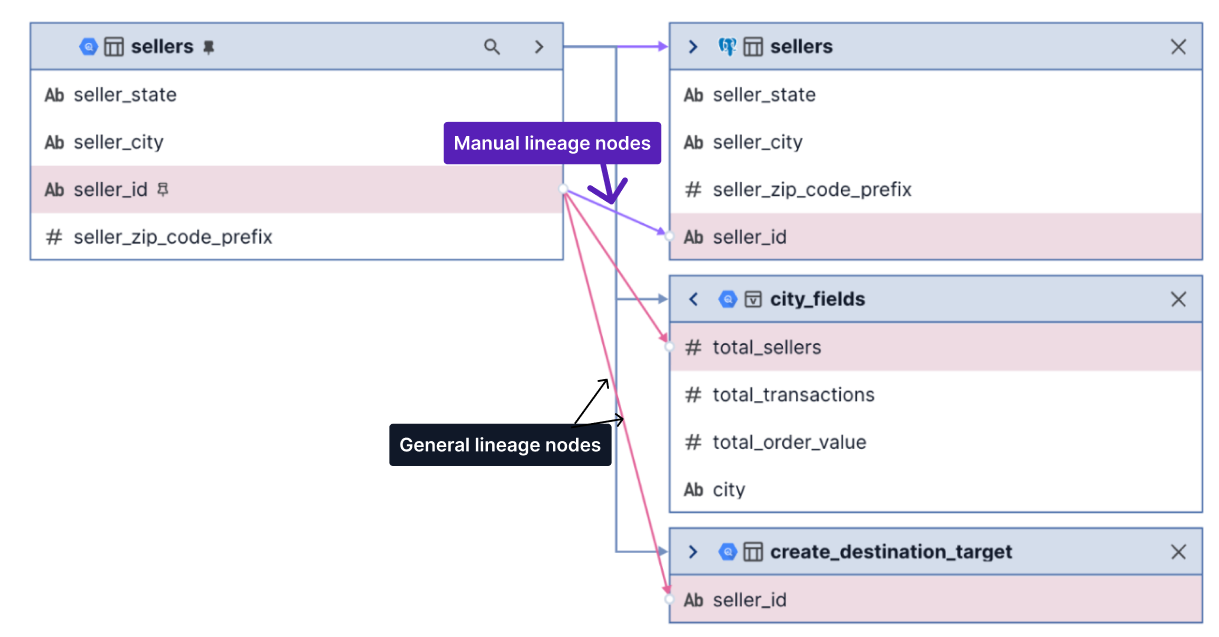
Data Source Error Notifications
Many of the insights within Select Star come from the automated updates about your data, such as detected schema changes. These insights won't be generated if your connections are failing, and now Select Star will proactively email you when a connection is failing.
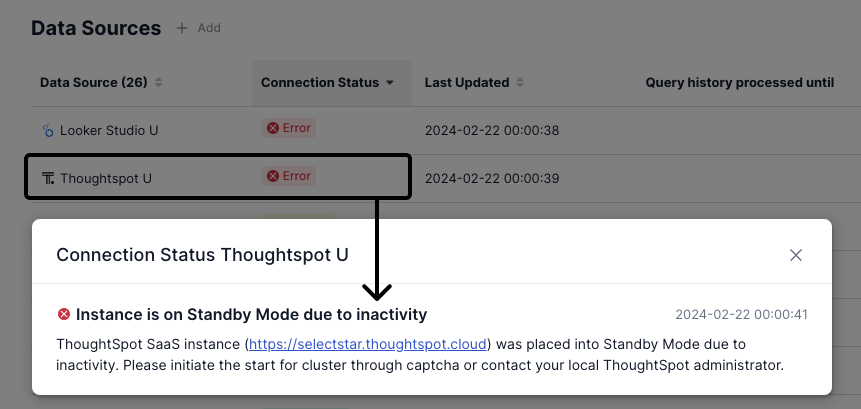
Until next time!
The Select Star Team⭐
Hi Data Explorers and Builders 👋
As we are heading to the end of the year, we're excited to introduce a handful of improvements before 2024.
Bulk AI Documentation
We've rolled out
AI Assist
for table columns and dashboard fields to help you document in bulk. Users can fill in all empty column descriptions in a table with a single button click. You can also remove all generated descriptions at once.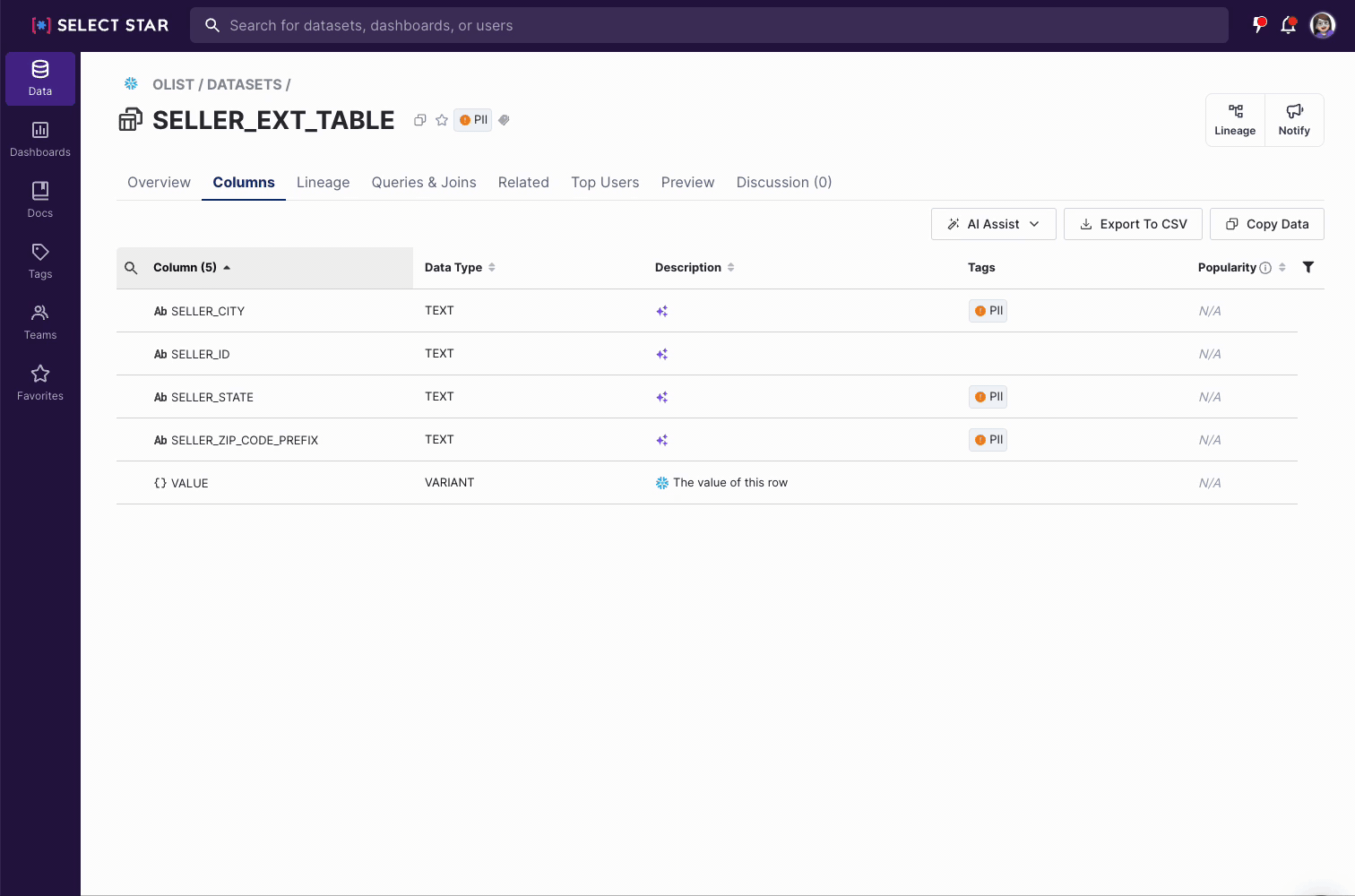
AI-powered documentation is off by default for new accounts. If you'd like to change the availability of these features, please reach out to our customer success team and we will be happy to help 😊.
Updated Tag Modal
Tags play an important role in data governance and management. We are making it as simple as possible to add and manage Tags on objects.
Easily add a tag to an object:
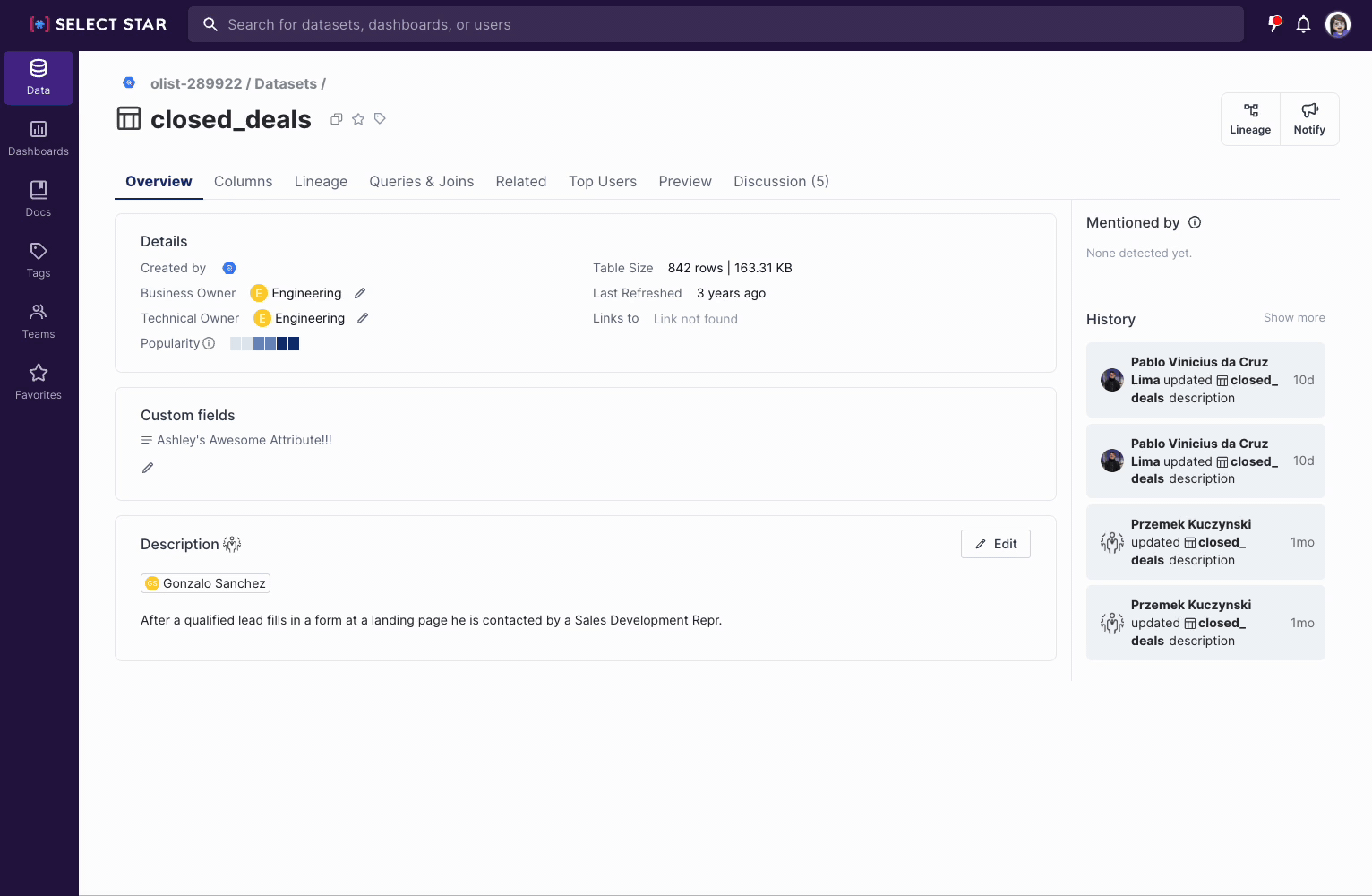
To create a new tag, simply type the name of the tag in the tag box and press enter. Tag - you're it.
Migrating Ownership
You've done the hard work of assigning owners for your key data assets, and now someone is changing roles or leaving the organization. Ownership migration helps you update ownership for key assets when removing users from Select Star. Now, when you are removing a user or a team, you have the option to select a
new
owner for all those assets.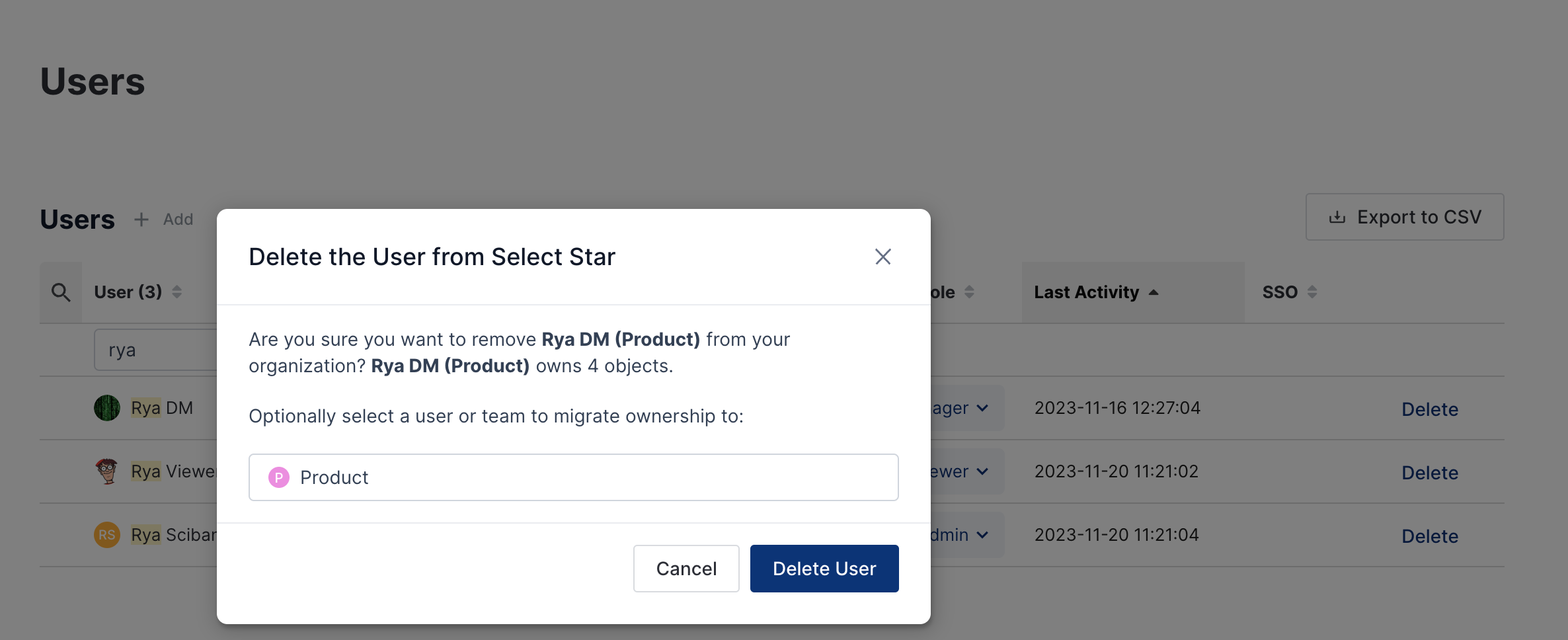
New Aurora PostgreSQL Integration
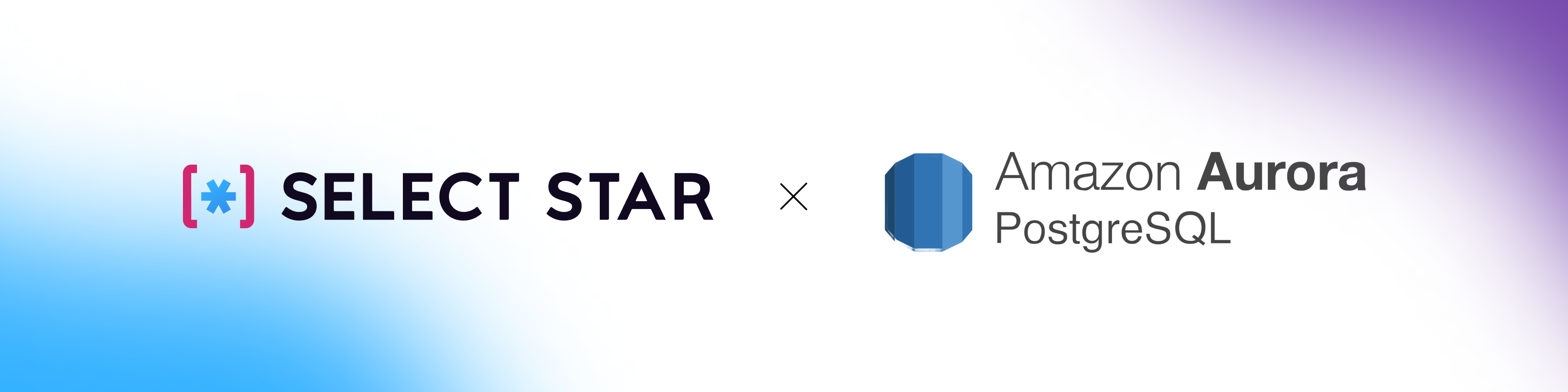
Are you using Aurora PostgreSQL in your stack? Now you can connect your Aurora PostgreSQL database to Select Star to document and get visibility into lineage and usage!
In addition to the new Aurora PostgreSQL integration, all Postgres integrations now support surfacing existing constraints and indexes present in your database.
Enjoy the new features!
The Select Star Team
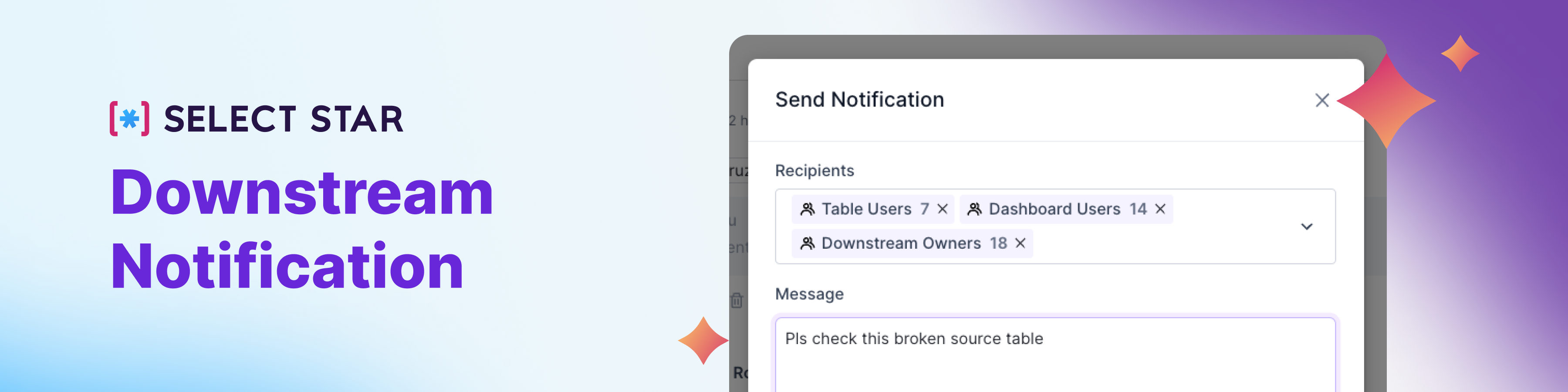
1. Downstream Notifications 📣
Planning some breaking changes, or updates on core tables? Downstream Notifications lets you easily reach out to top Table Users, Dashboard Users, Downstream Owners and other key stakeholders so you can effectively communicate about upcoming updates and existing issues.
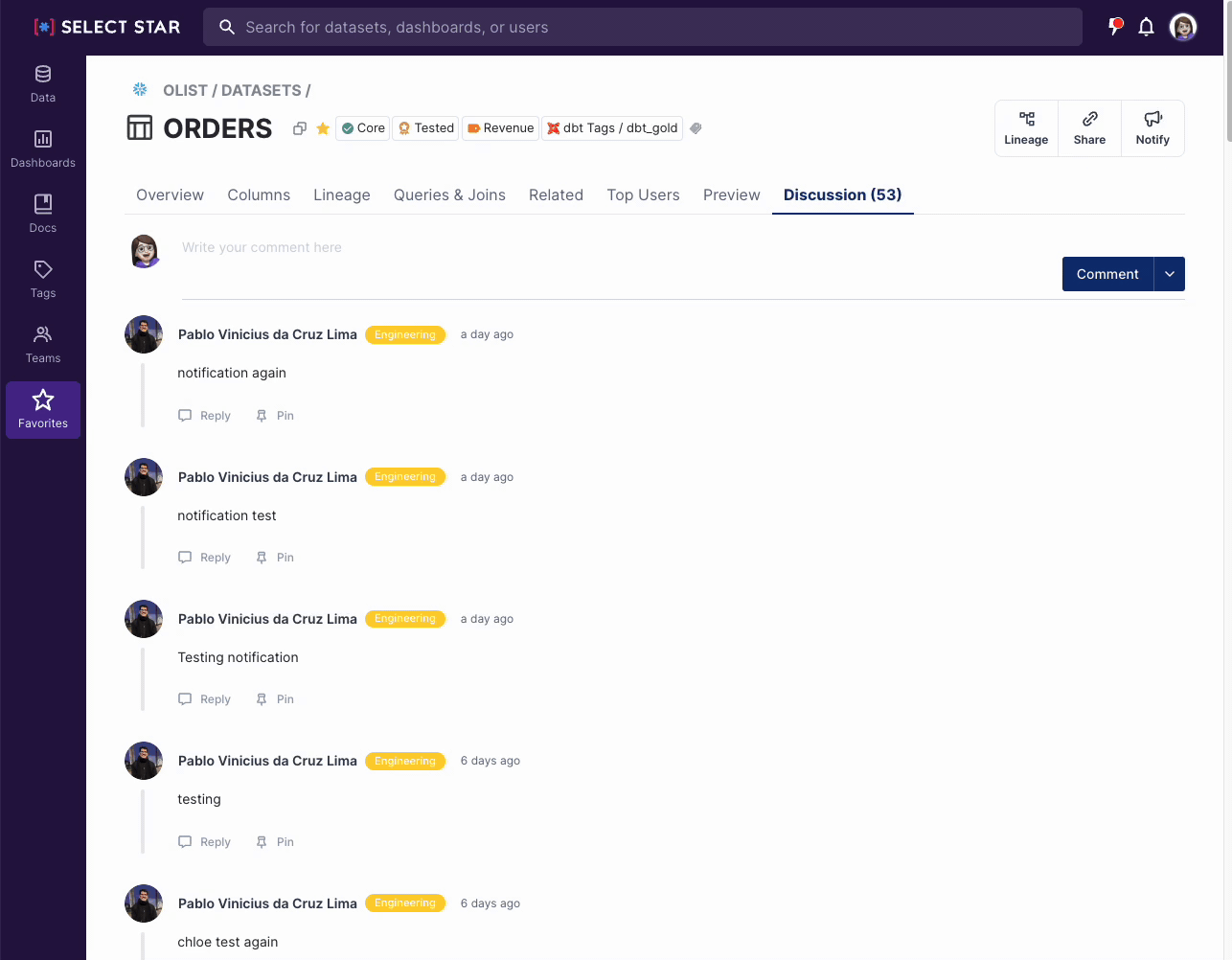
Check out how to send your first Downstream Notification today!
2. Schema Change Detection 🤗
Schema changes catching you by surprise? While the dbt Impact Report helps you prevent unexpected breaking changes, Schema Change Detection gives you visibility when things do change.
Now users can see schema change events, such as table created, columns created or deleted, and column data type changes in your table history.
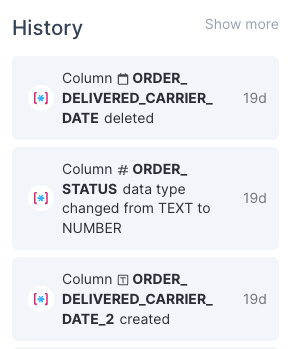
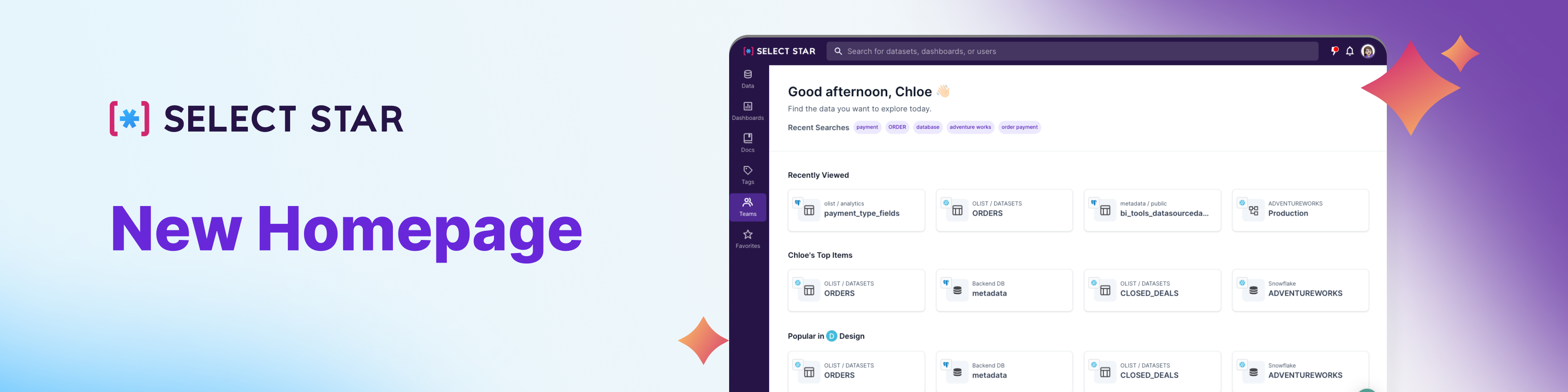
The homepage is the first thing users see when logging in to Select Star. Our latest homepage updates make it much easier for users to pick up where they left off, and see items that might be relevant to them.
This revamped homepage consists of six main sections;
- Recently Viewed: The most 4 recently viewed items by user
- Your Top Items: Top viewed data objects in the user’s personal collection excluding documents and tags
- Most Viewed in Your Team: Top 4 most viewed items within user’s team excluding documents and tags.
- Top Pages in Your Org: Top 4 items in top pages excluding documents and tags
- Popular in Your Org: The 4 most popular items by popularity score
- Recently Added: Newly added data objects from daily ingestion
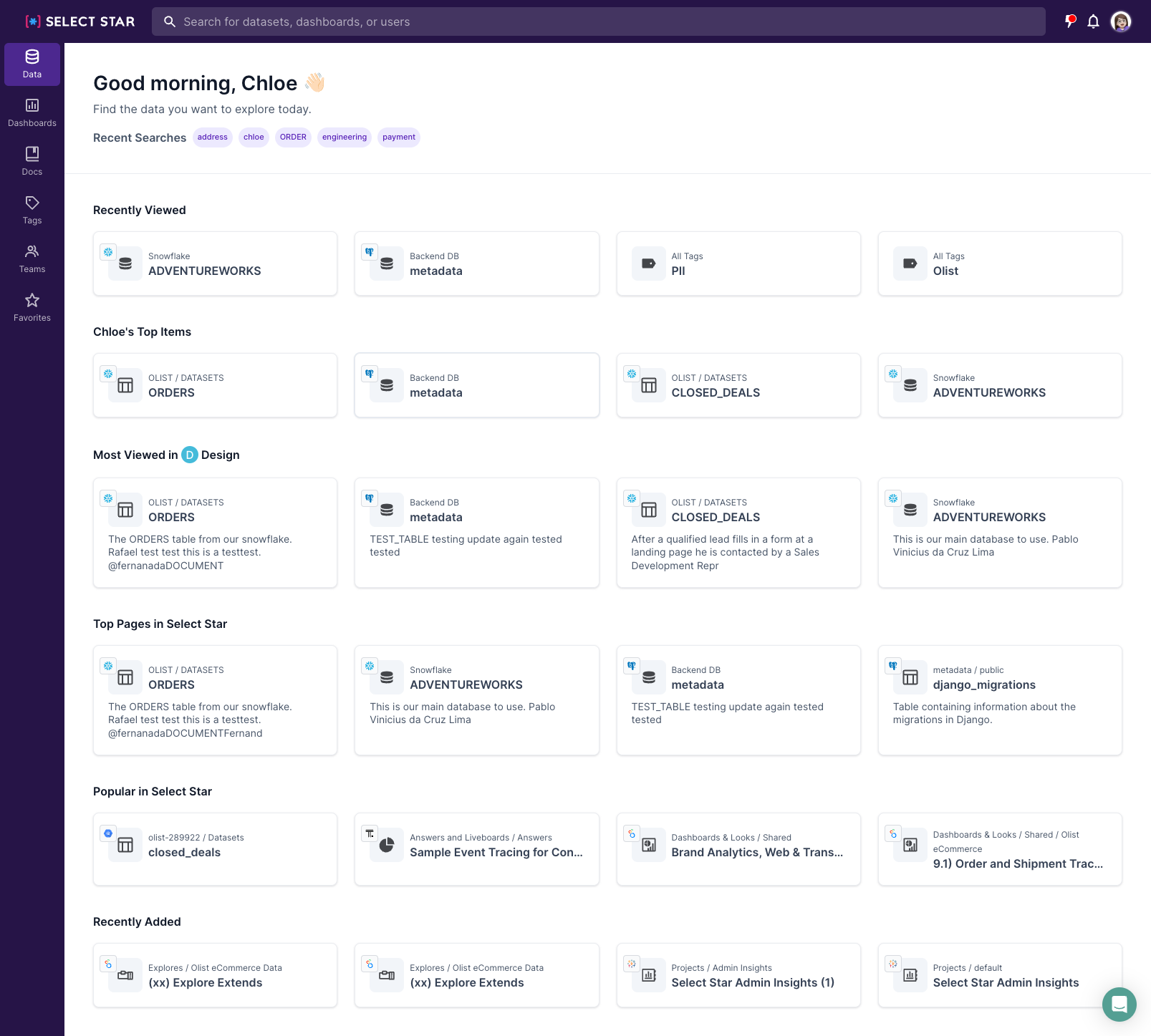
Please explore this new update and let us know if you have any thoughts!! Happy Monday everyone!
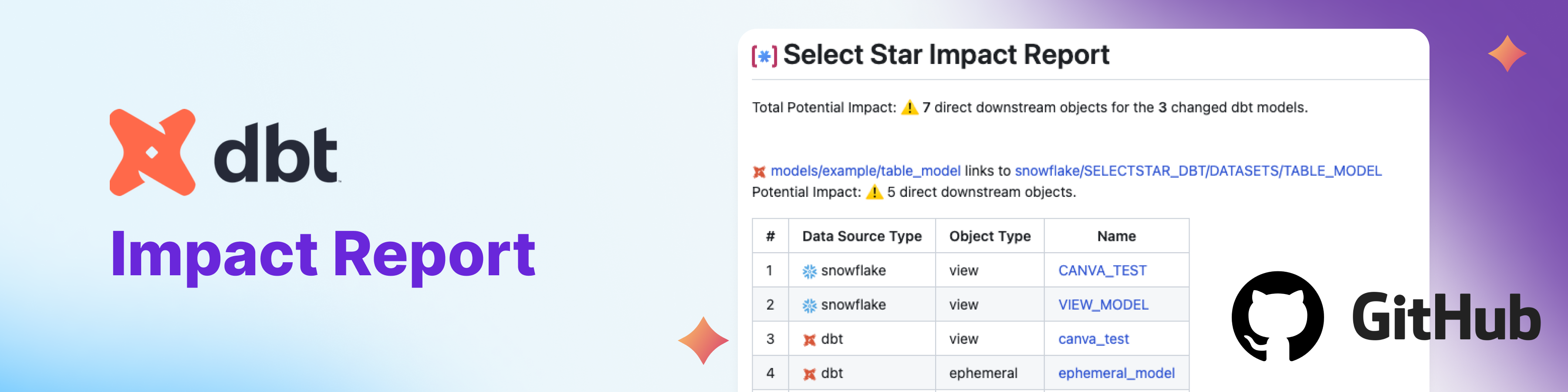
1. dbt Impact Report
Data changes breaking key tables and dashboards? We're excited to announce our latest dbt Impact Report!
When you make a dbt model change, the Impact Report is generated as a comment in your PR, showing you what the downstream tables and dashboards are. Now you can check your downstream dependencies before they break.
2. User Settings Page
One of the requests we've received is for the ability to choose the default view for the table and dashboard pages.
In App Settings under the new User Settings section, you can choose which view you want to see first: the column view or the overview, for the table and dashboard.
This new app settings also allows you to set the database table column order. By default, Select Star shows the columns ordered by popularity score. Now you can set the view to show the columns in your preferred order.
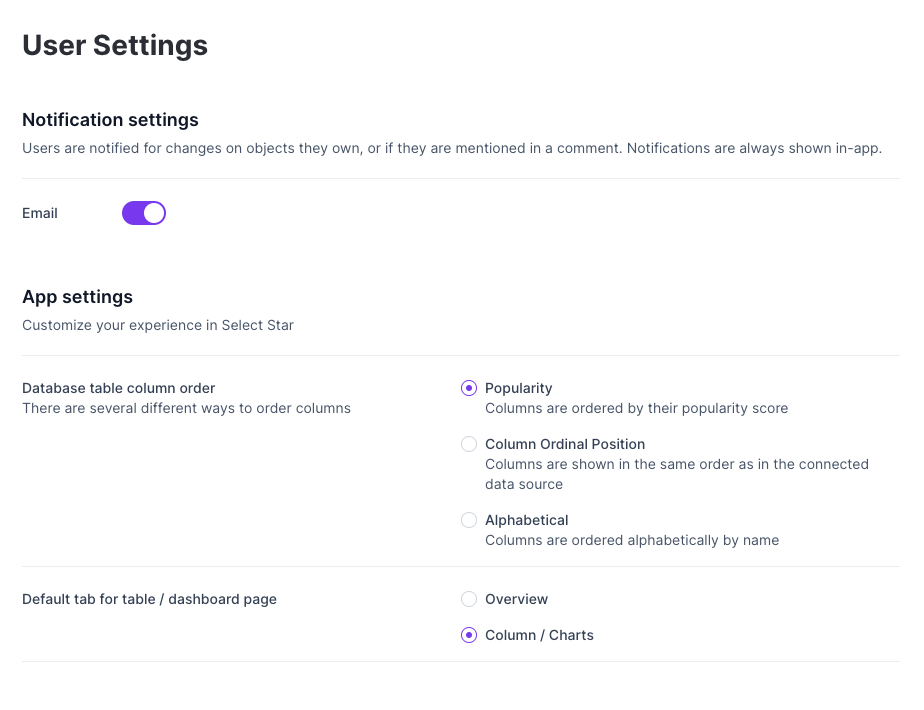
✨ Bonus. Sidebar UX Improvement ✨
We're delighted to release a couple of improvements that make the sidebar more user-friendly and easier to navigate.
On hover, you can now see the second hierarchy bar, which will allow you to explore the sidebar more efficiently. In addition, clicking directly on a main menu item will take you to its first database page, all doc or tag page, saving you time and clicks to go.
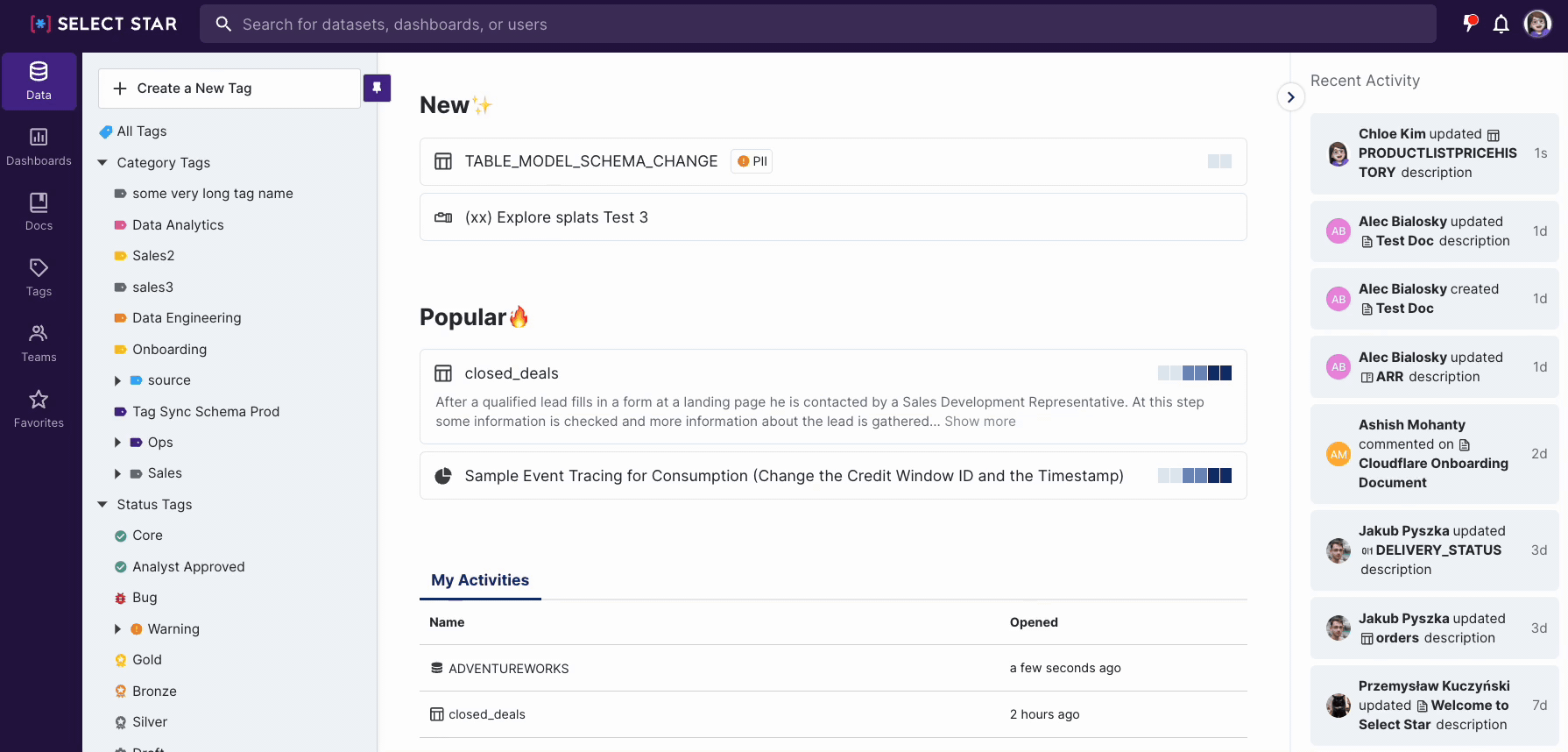
ThougthSpot Integration

We are delighted to announce our new integration with ThoughtSpot! This integration allows you to view the metadata for all Liveboards, Answers, and all data objects in your ThoughtSpot environment, including tables, views, and worksheets. Additionally, you can explore the comprehensive lineage, both upstream and downstream, for all ThoughtSpot objects and your Data Warehouse tables.
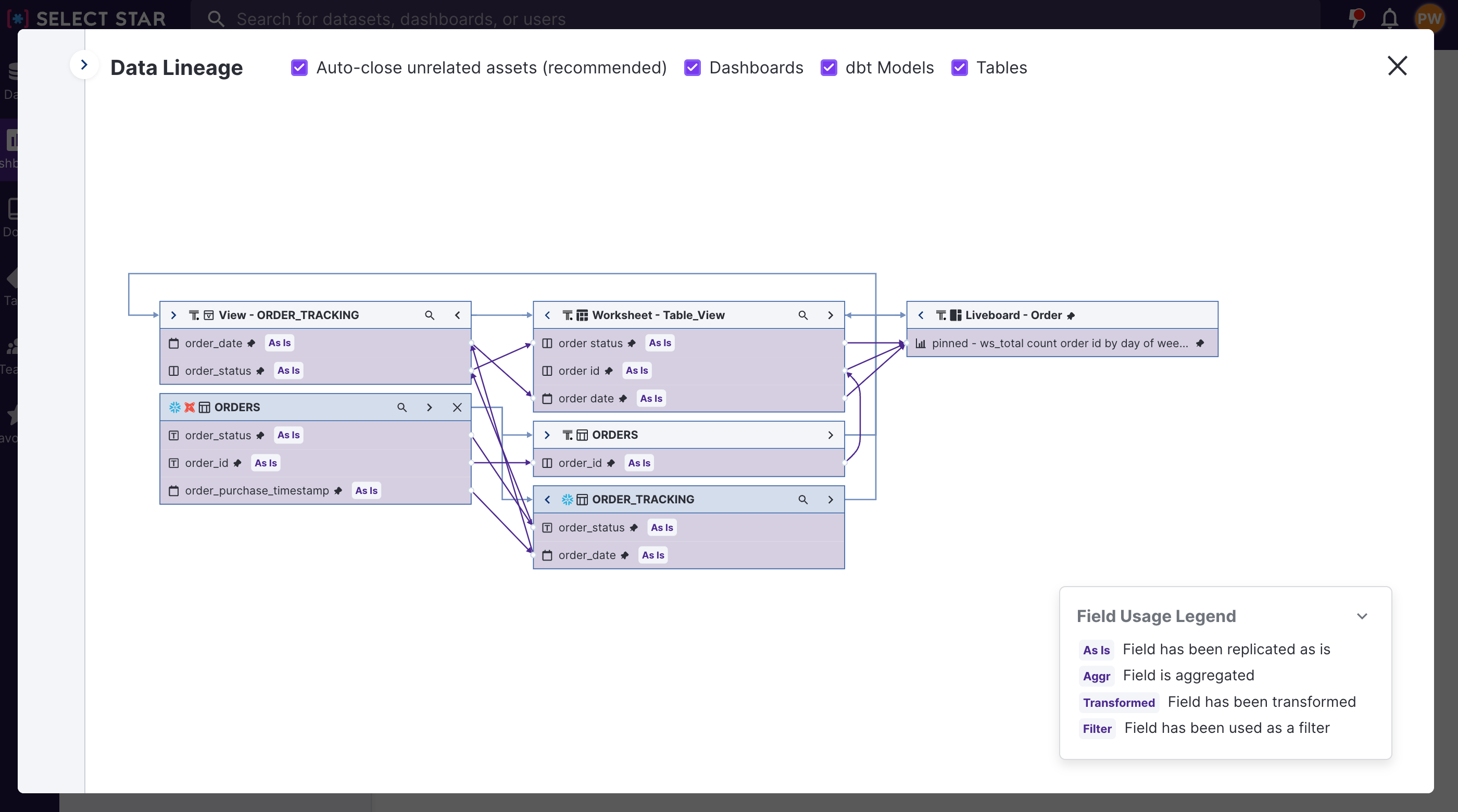
Business Glossary
Business Glossaries are present in most organizations, providing a list of business terms and their definitions that are used consistently across departments and teams to
ensure everyone is speaking the same (business) language
. Because Glossaries are important for business, we create a document type just for the terms. This new document type allows users to more easily find and browse the key vocabulary of the business. 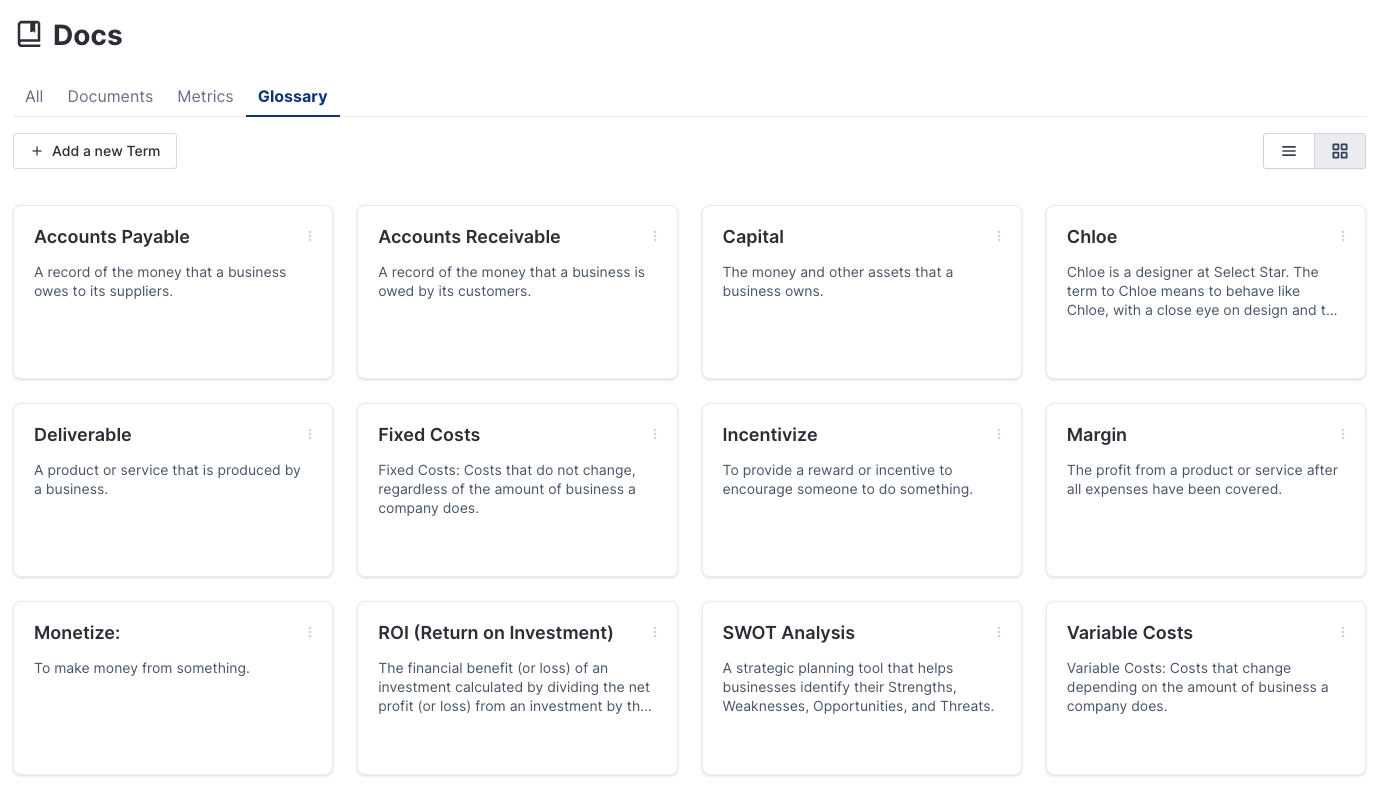
1. Cost Analysis Warehouse Update
We're thrilled to announce the ability to filter cost insights by Snowflake warehouse and additional warehouse size insights. This enhancement empowers you to easily dive into specific warehouse groups, enabling a clearer understanding of your Snowflake Cost.
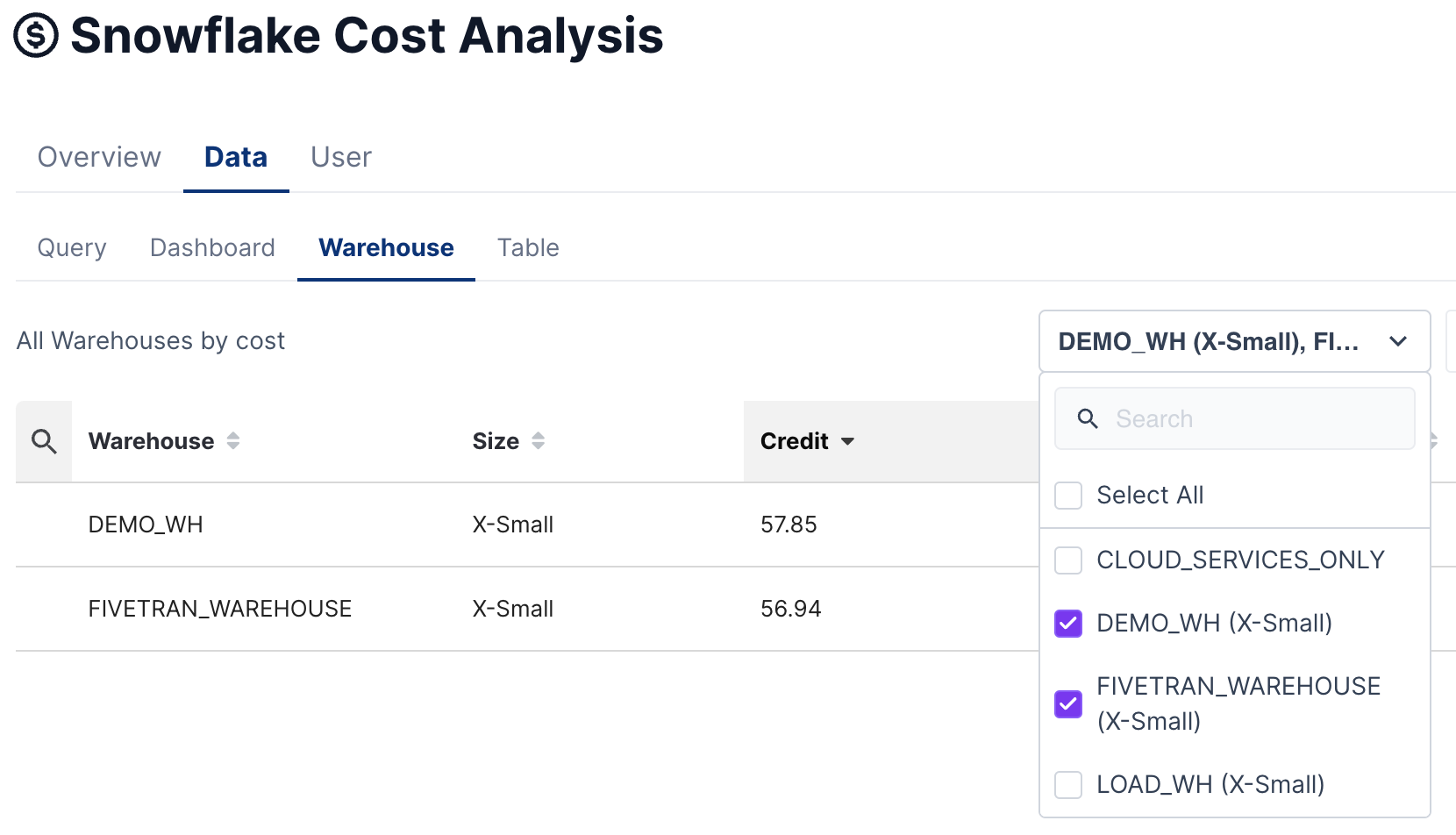
2. Data Type Column
The new
Data Type
column has been added to data warehouse tables. This data point shows the data type of each column for easy readability.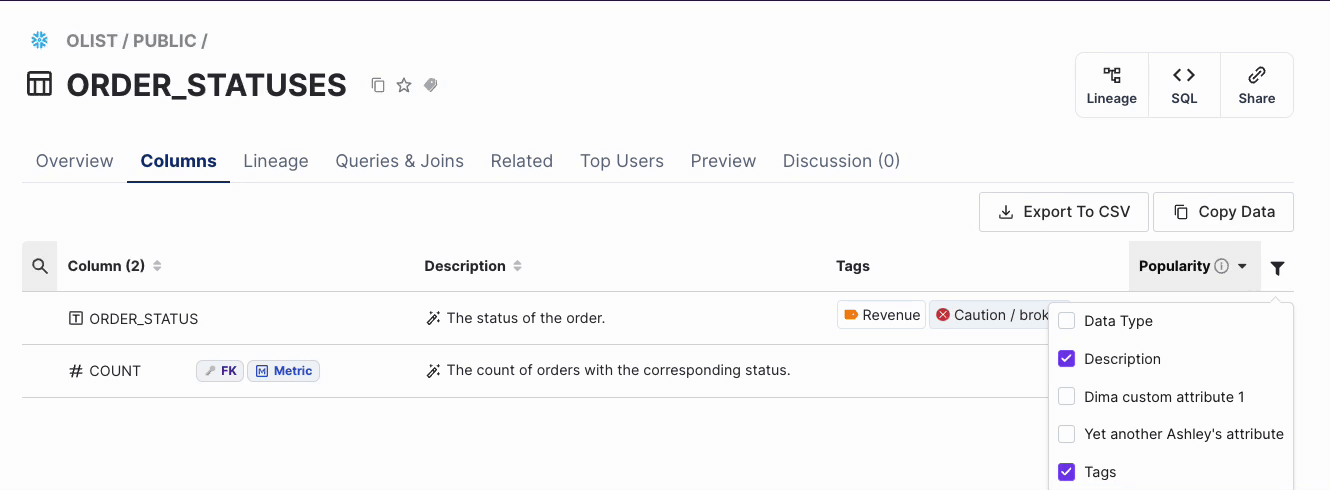
3. Popularity Info Tooltip
There is a new tooltip in town to help new users in the organization better understand what popularity is and how to use it. We have added an info icon next to popularity in the list view. When a user clicks on the icon, a tooltip pops up to explain how the popularity score is calculated.

1. Github Config UI
Setting up your GitHub repository and dbt connection is now even more convenient with the option to configure everything directly from the UI.
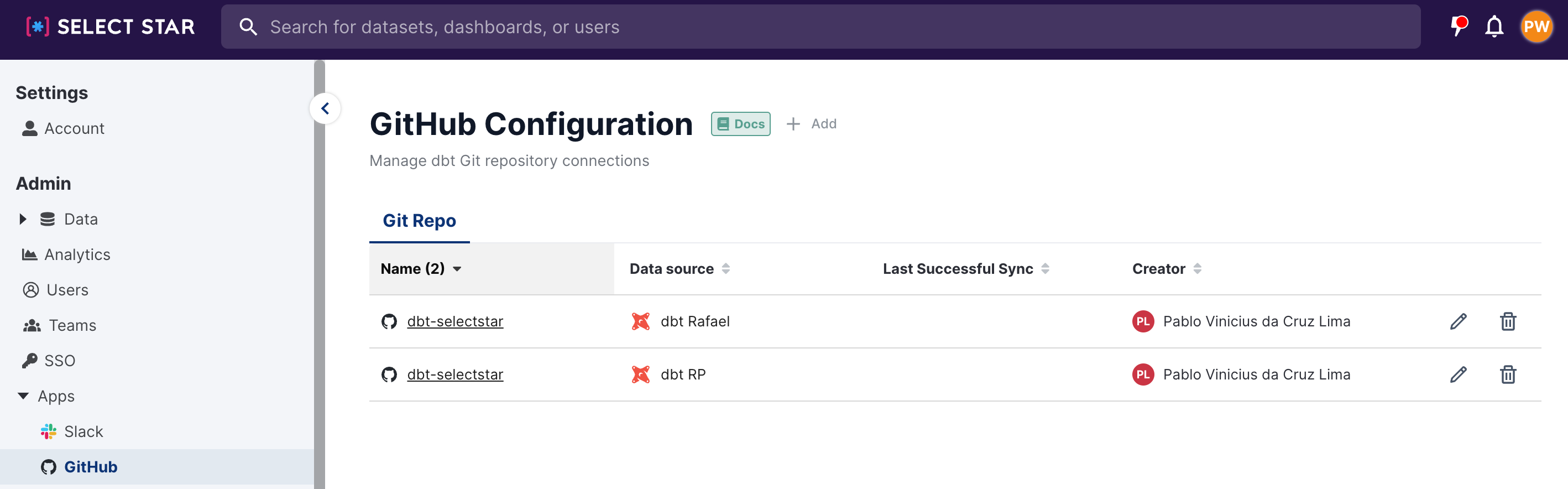
Furthermore, you'll now have the ability to view a comprehensive list of PRs that were generated via the docs Sync feature within your GitHub repository for your dbt datasource.
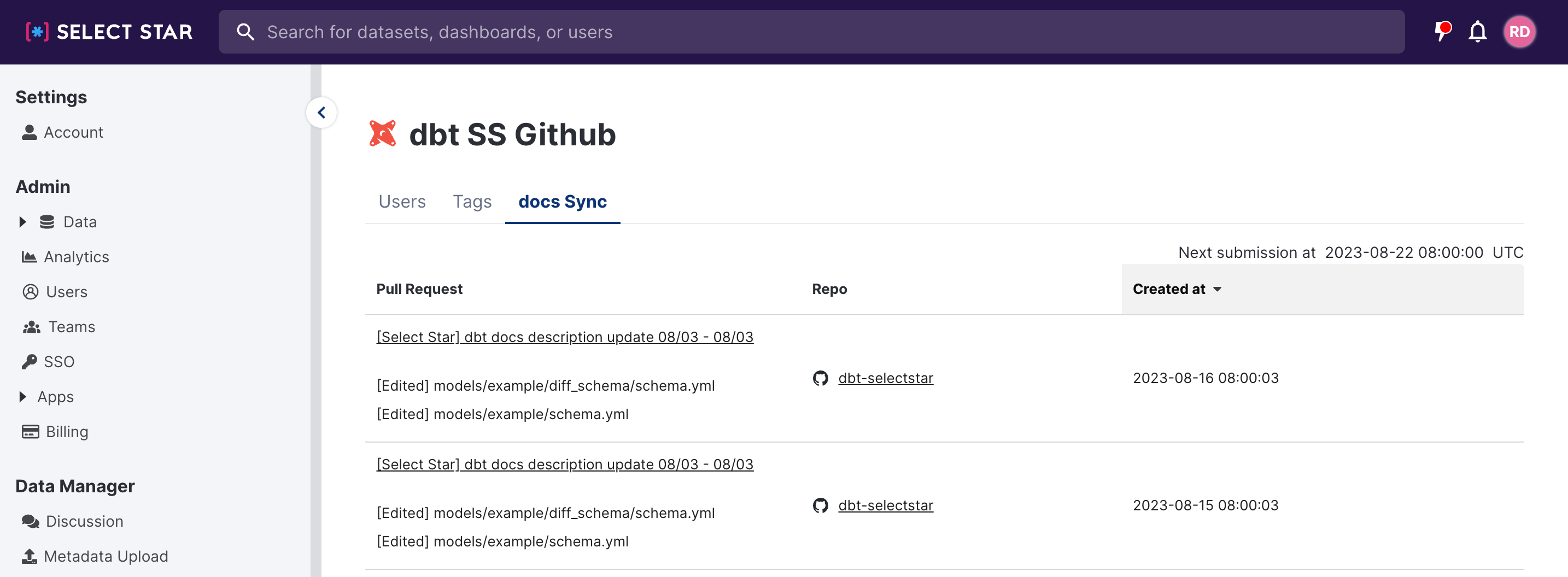
2. User CSV Download & User management API Update
Now you can download all your organization users at Select Star including the information such as name, email, role, and SSO.
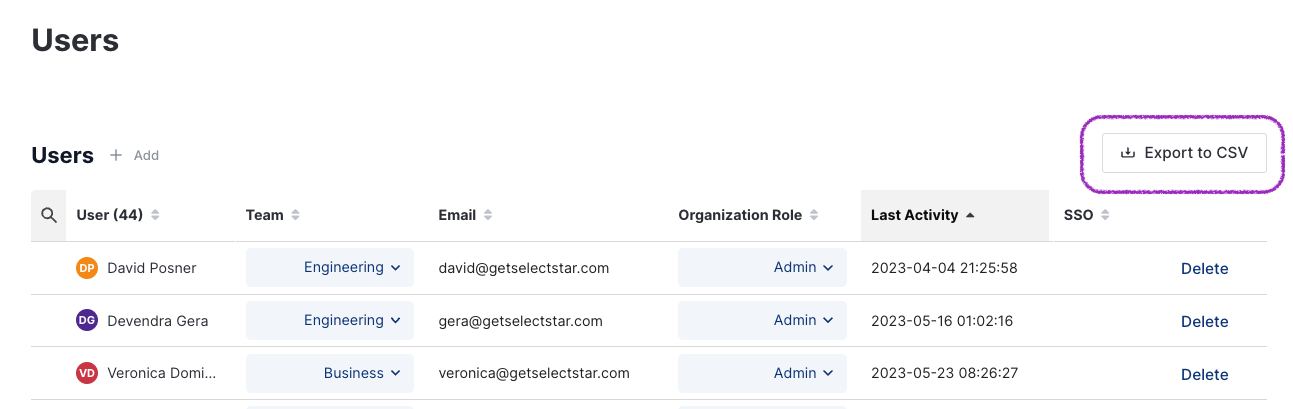
In addition, we've made another update! You can update each user's team via the API without needing to accessing to Select Star.
3. Cost Analysis - Data Warehouse filter
You now have the power to select a subset of warehouses from the list and seamlessly run the analysis that fits your needs perfectly.
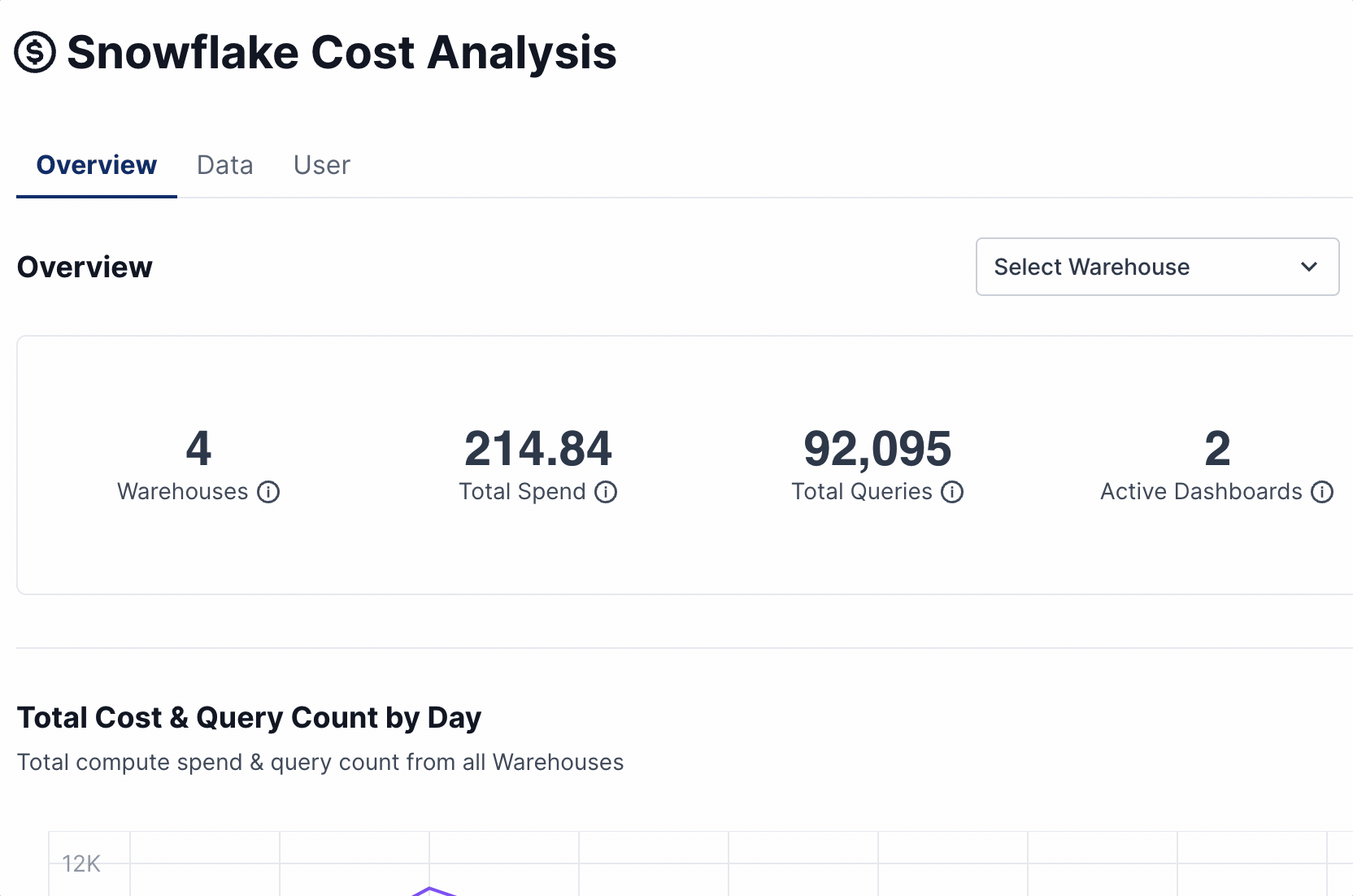
4. Breadcrumbs on Favorites
Showing the data object file path on Favorites allows users to quickly and easily access the data object's location. Users can easily understand the data object's location, especially when there are tables with the same name in different schemas.
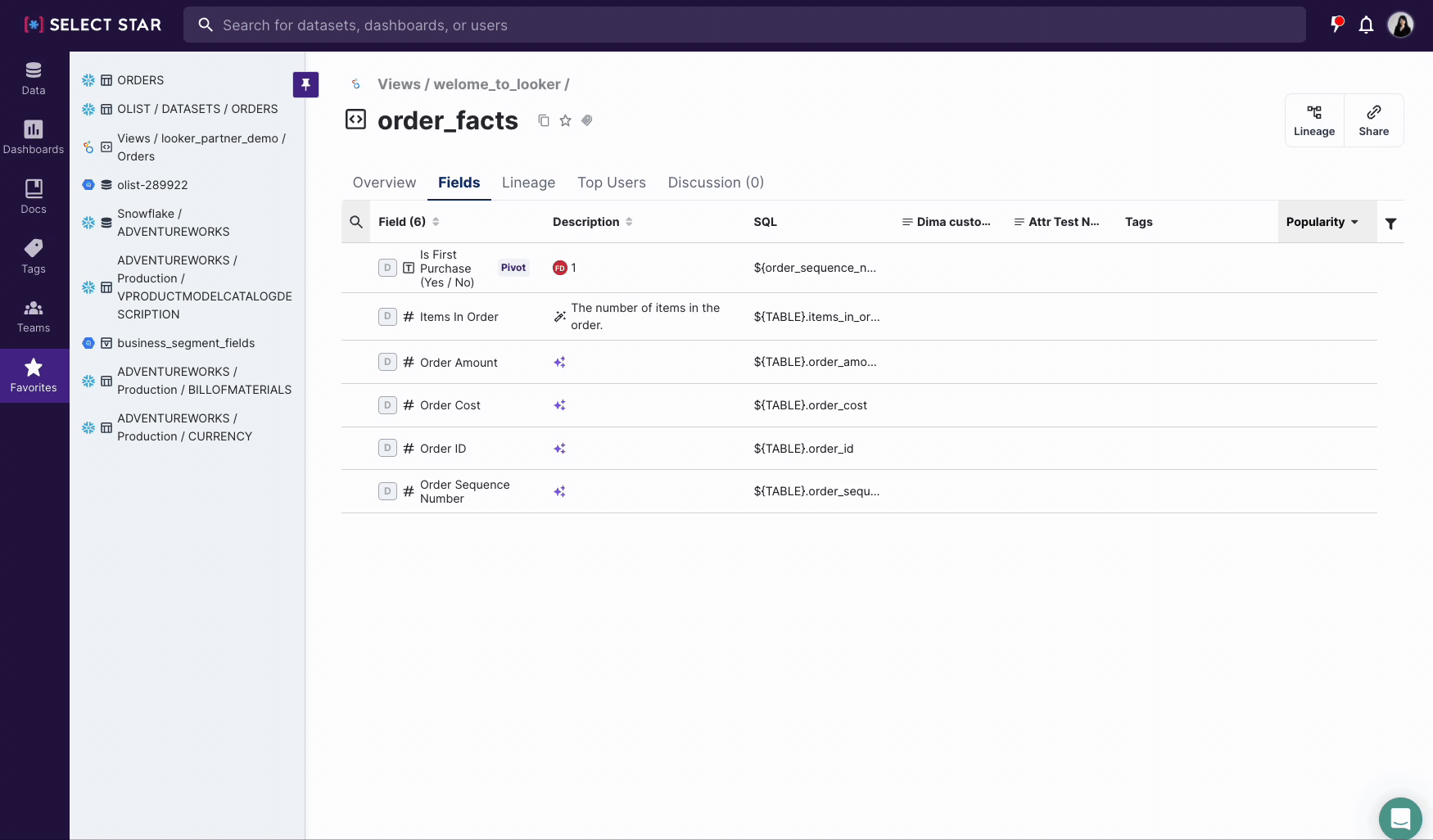
🌟 AI Generated Documentation for BI Tools (Beta)
We recently release AI documentation for data schemas, today we are excited to expand support to BI dashboards, charts and datasets.
With AI generated documentation, you can quickly generate documentation for all your data assets, backed by OpenAI's chatGPT.
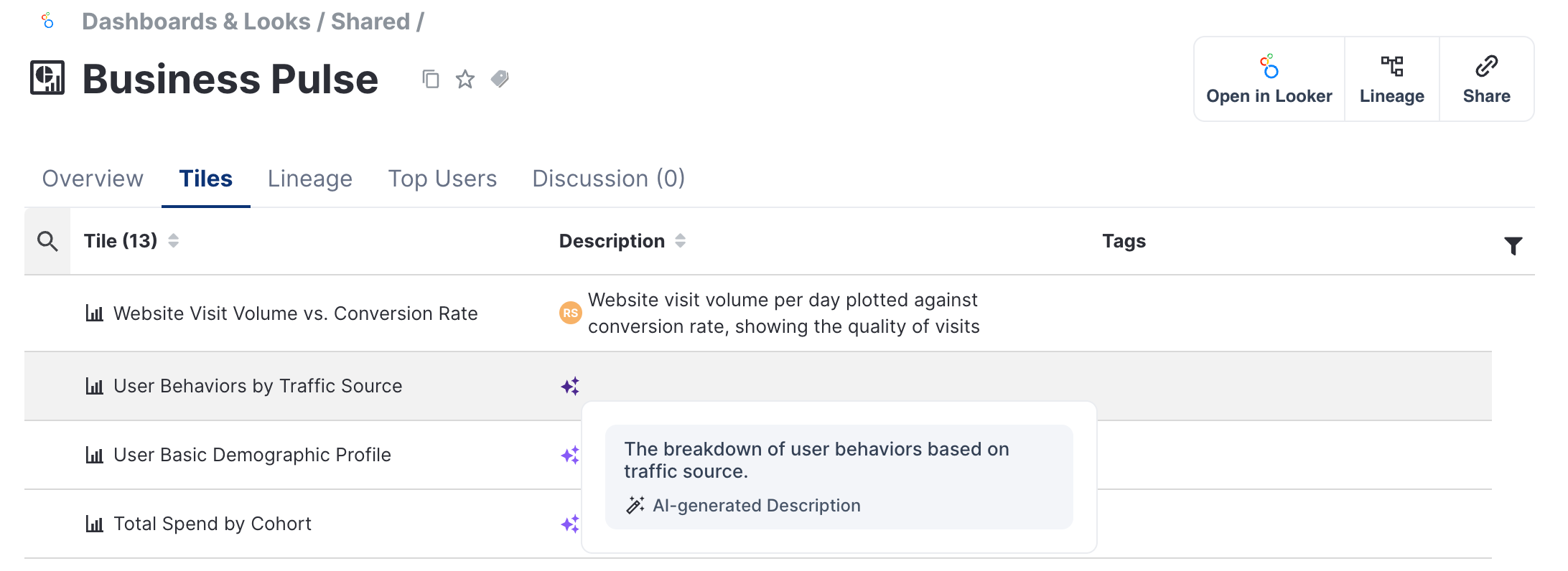
Additionally, the AI description as well as any other available description can be retrieved with the
GET /v1/metadata/<guid>/
endpoint.Note: Select Star will send dashboard and chart titles, column sql definitions, schemas, queries, and existing documentation to facilitate description generation.
🧑🏻💼 User Management API
Operating at scale is important for organizations with a lot of data and many users. Our latest additions to our API will help you manage and review users as well as their permissions.
- User Management- use our new Users API to create, edit and delete users by API. This can be combined with our new Teams API to additionally add users to a team and modify team membership.
- Audit Access- use the new Users API to retrieve information on existing users, including their role, to ensure that each user has the correct level of access.
Check out our documentation for some handy examples and our API docs for full details.
🌟 Database and Schema Popularity and Owners
We've updated our database and schema page to display its popularity and owners. By understanding who owns the data and how popular it we believe that you can make better decisions about how to use the data in the organization.
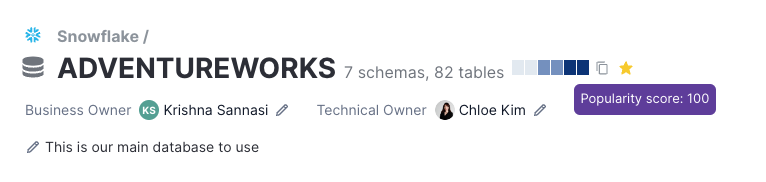
This information is also available via API
- Update database owner
- Update schema owner
- Retrieve information on a database
- Retrieve information on a schema
We're excited for these changes and hope you are too!
We're excited to announce several updates that we believe will enhance your Select Star experience.
🌟 dbt Docs Sync (Private Preview)
We are thrilled to announce our latest feature - dbt docs Sync! With this addition, you can now sync your table/column descriptions visible in Select Star back to your dbt Github or Bitbucket repo.
[Github PR]
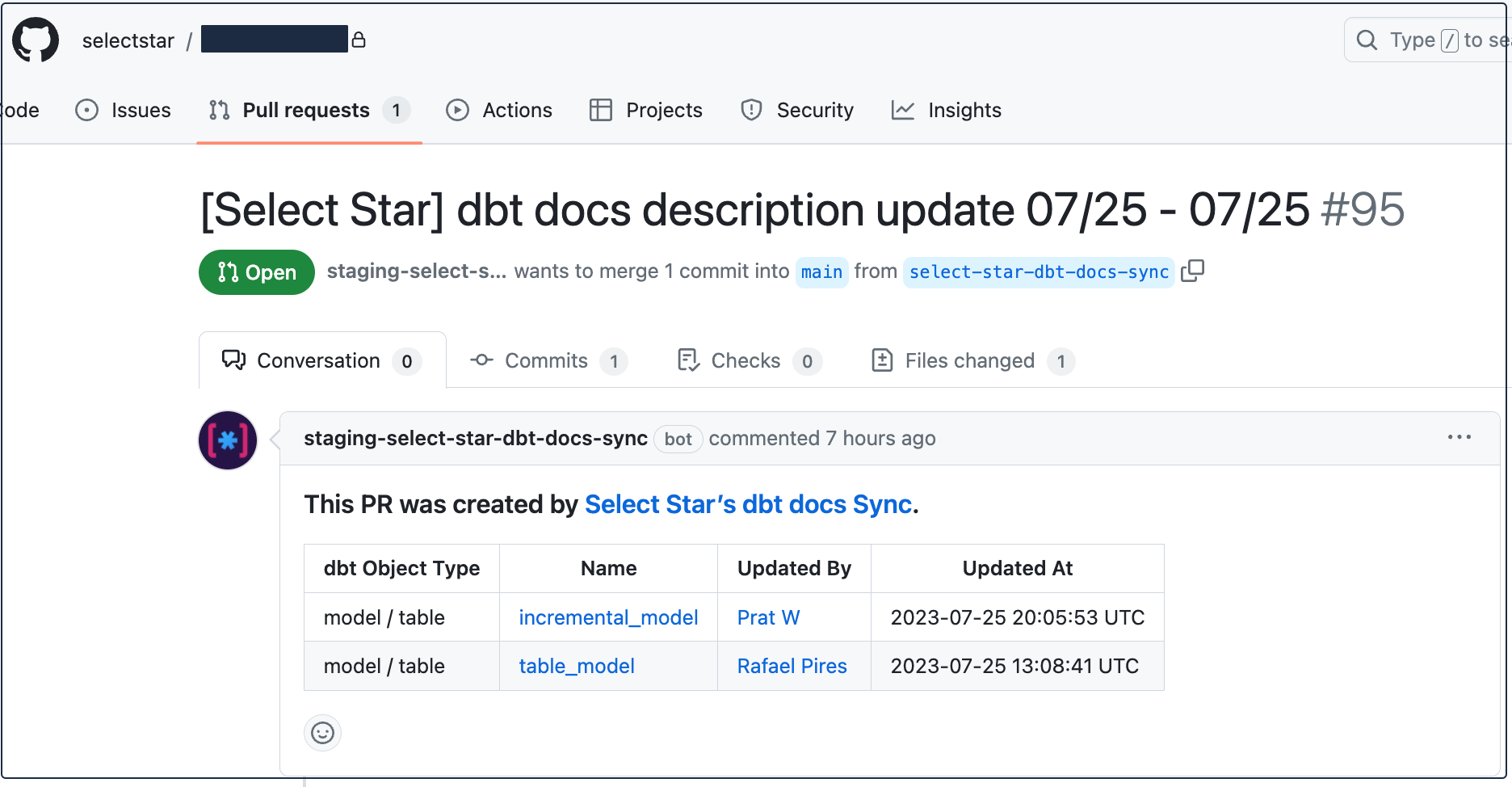
[Bitbucket PR]
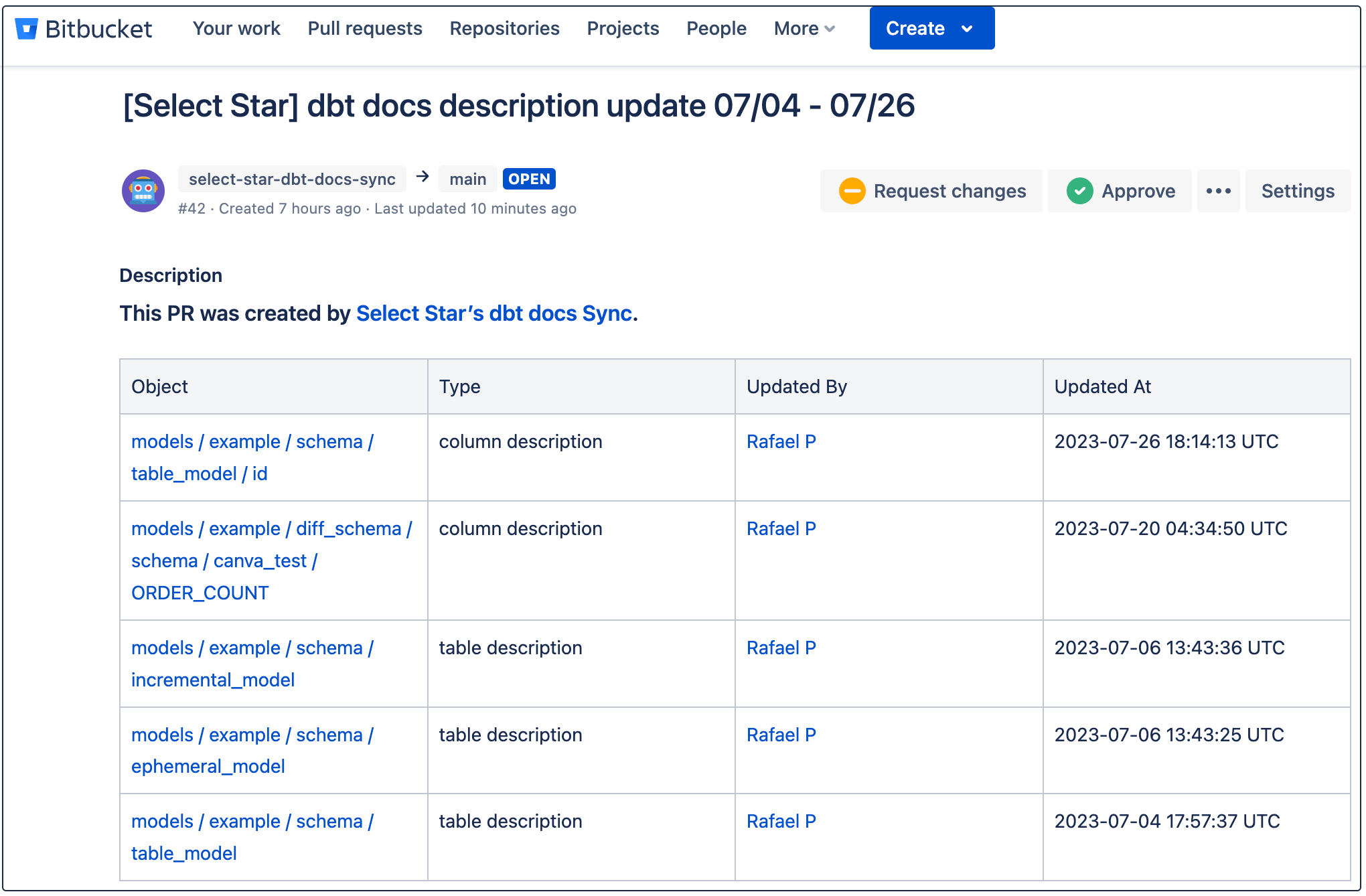
Reach out to support@getselectstar.com to get access to this feature.
📄 Team and User Pages: Showing Owned Documents
If you know where a document is located, you can easily share it with other teams or individuals. This promotes collaboration and improves the efficiency of your data-driven workflows.
With this enhancement to team and user pages, you can quickly see documents that are owned by the team or user.
[Team page]
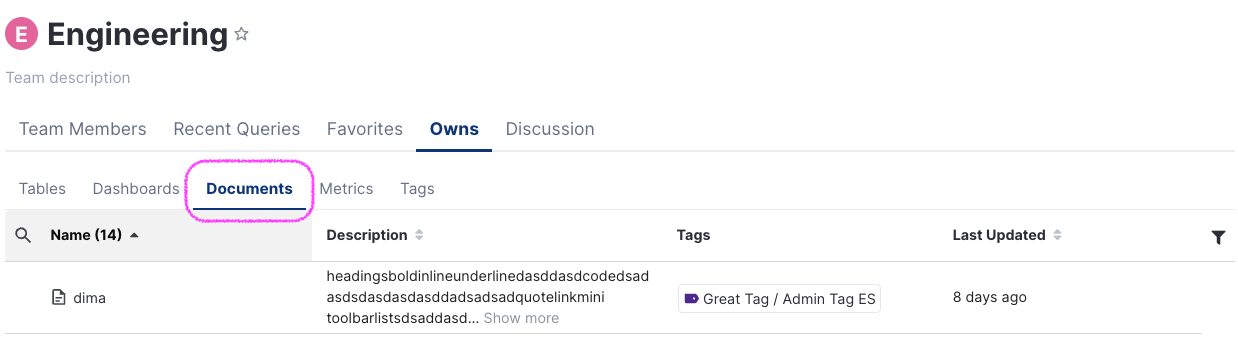
[User page]
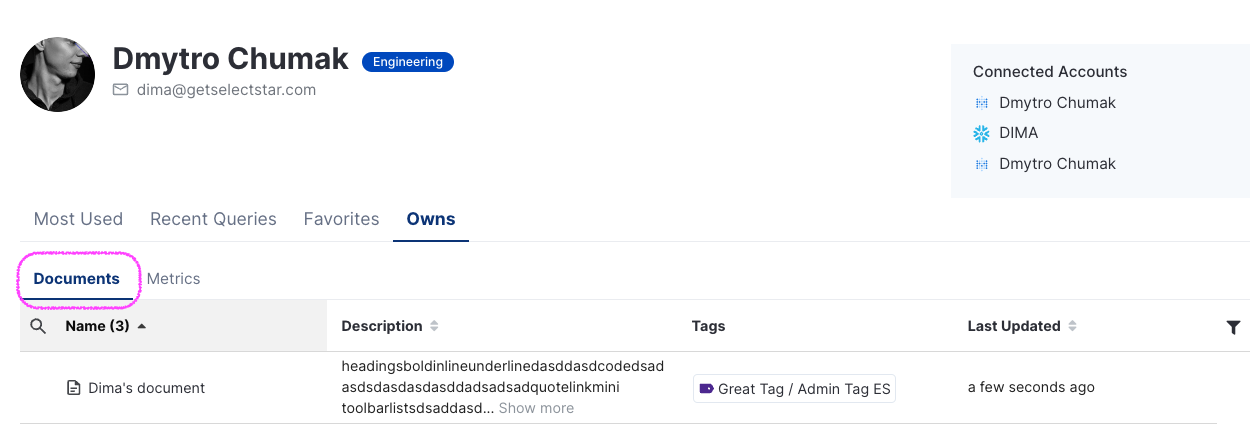
🪄AI Docs for Tables from the Database and Schema Pages
AI Documentation for tables has been expanded to be available from database and schema pages. It was previously available directly on the table page, and now you can quickly generate descriptions for tables directly from the schema without having to navigate to a new page.
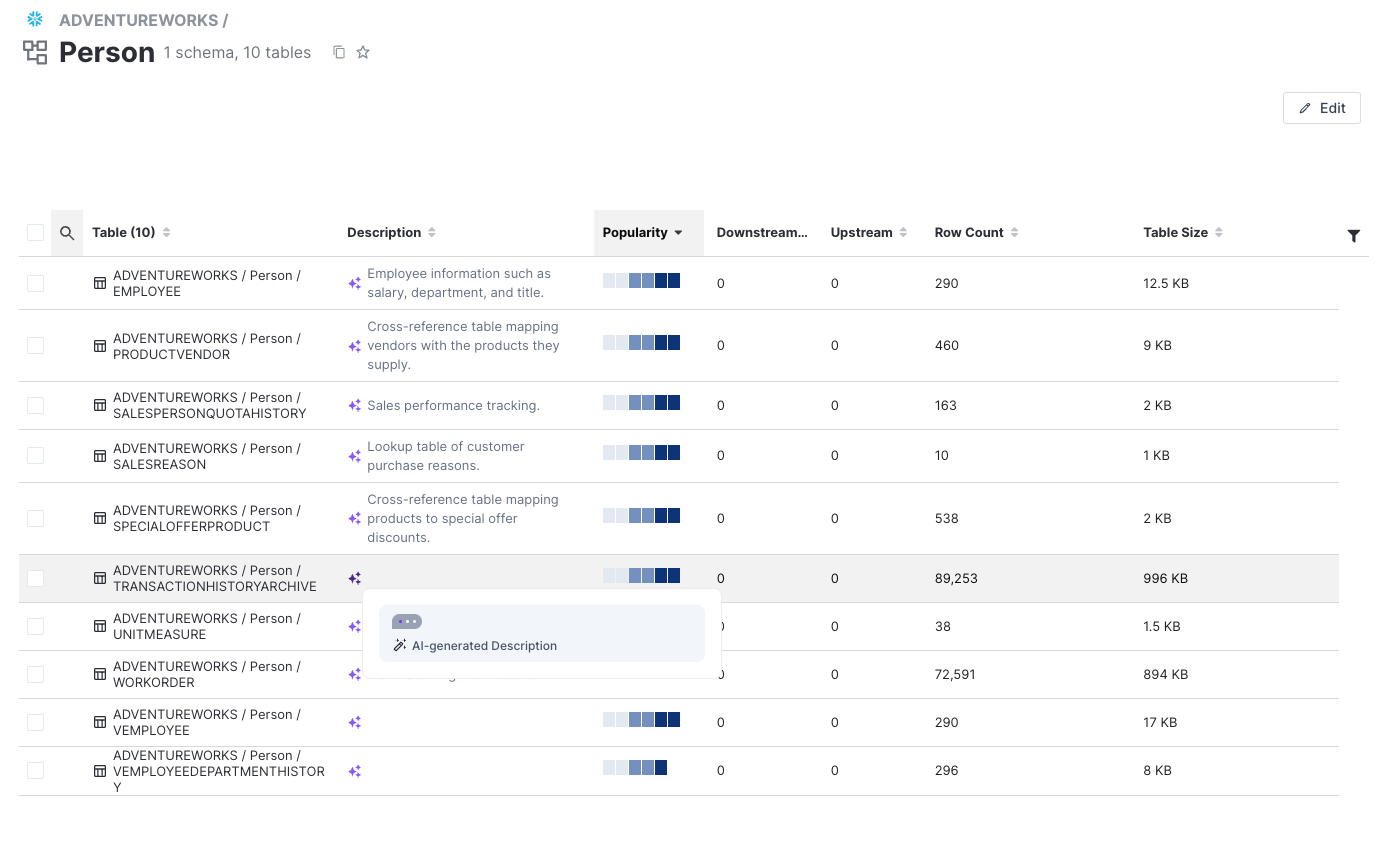
🔐 Automated PII Detection - History (Beta)
Improving upon our automated PII detection release a couple of months ago, we've added an update history so you can easily audit changes to PII detection rules.
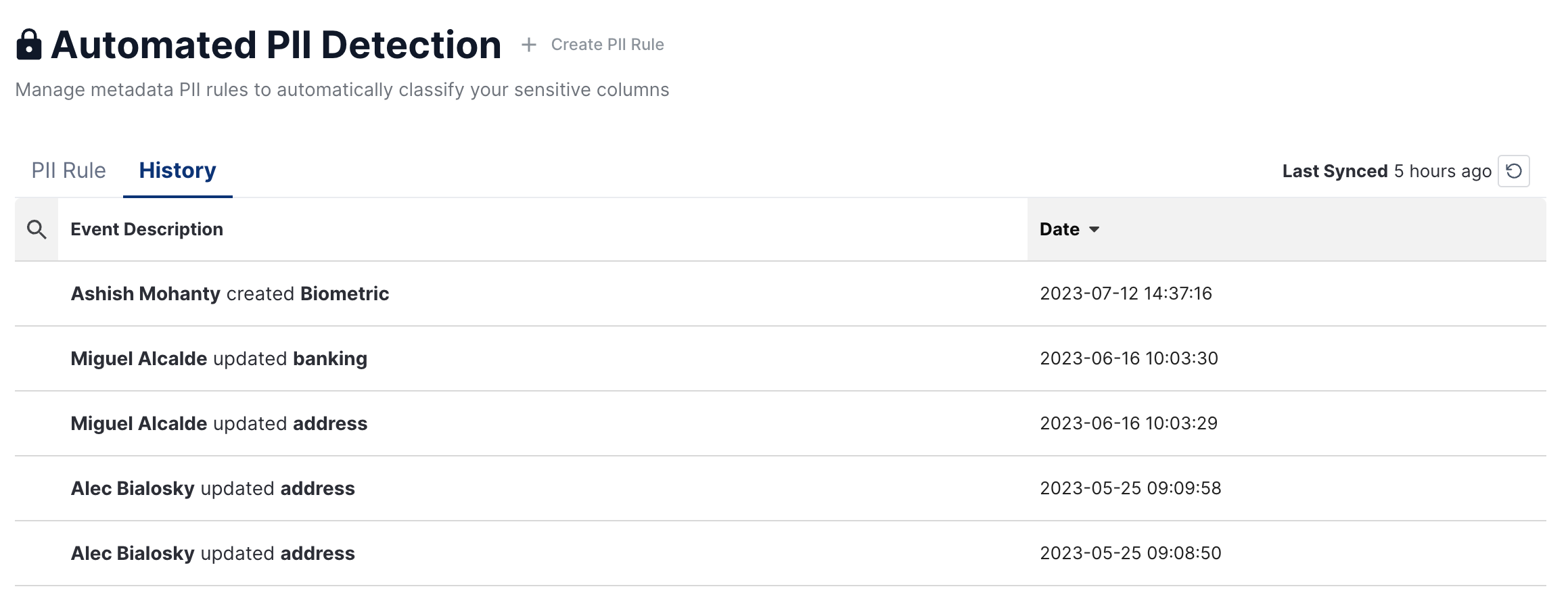
Hope you have a great the last weekend of July! ☀️
Load More
→