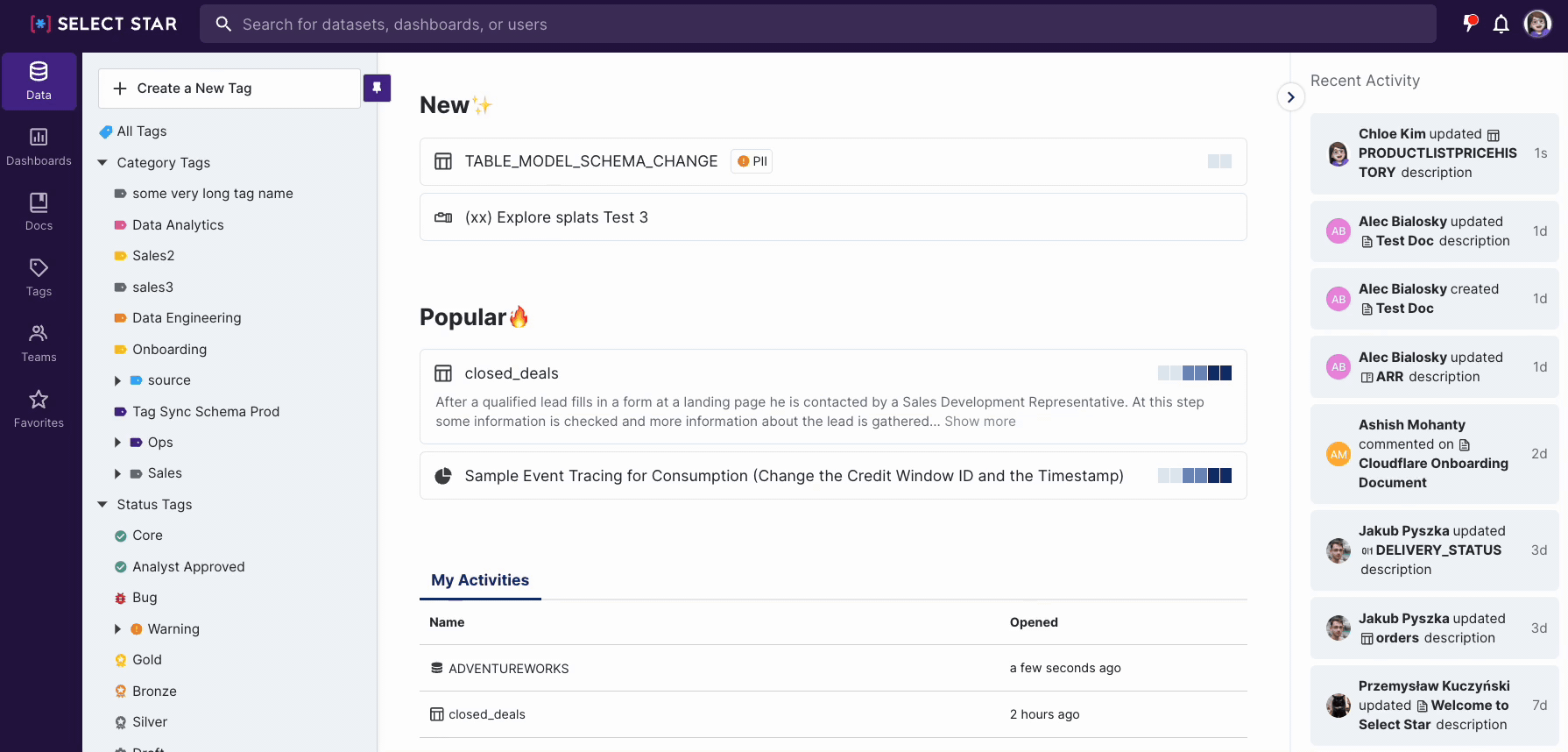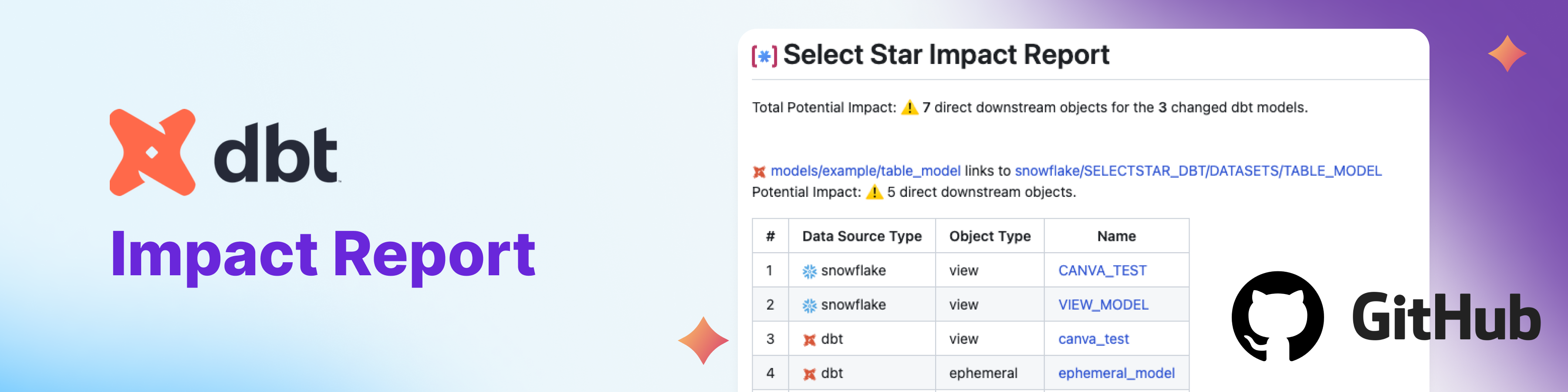
1. dbt Impact Report
Data changes breaking key tables and dashboards? We're excited to announce our latest dbt Impact Report!
When you make a dbt model change, the Impact Report is generated as a comment in your PR, showing you what the downstream tables and dashboards are. Now you can check your downstream dependencies before they break.
2. User Settings Page
One of the requests we've received is for the ability to choose the default view for the table and dashboard pages.
In App Settings under the new User Settings section, you can choose which view you want to see first: the column view or the overview, for the table and dashboard.
This new app settings also allows you to set the database table column order. By default, Select Star shows the columns ordered by popularity score. Now you can set the view to show the columns in your preferred order.
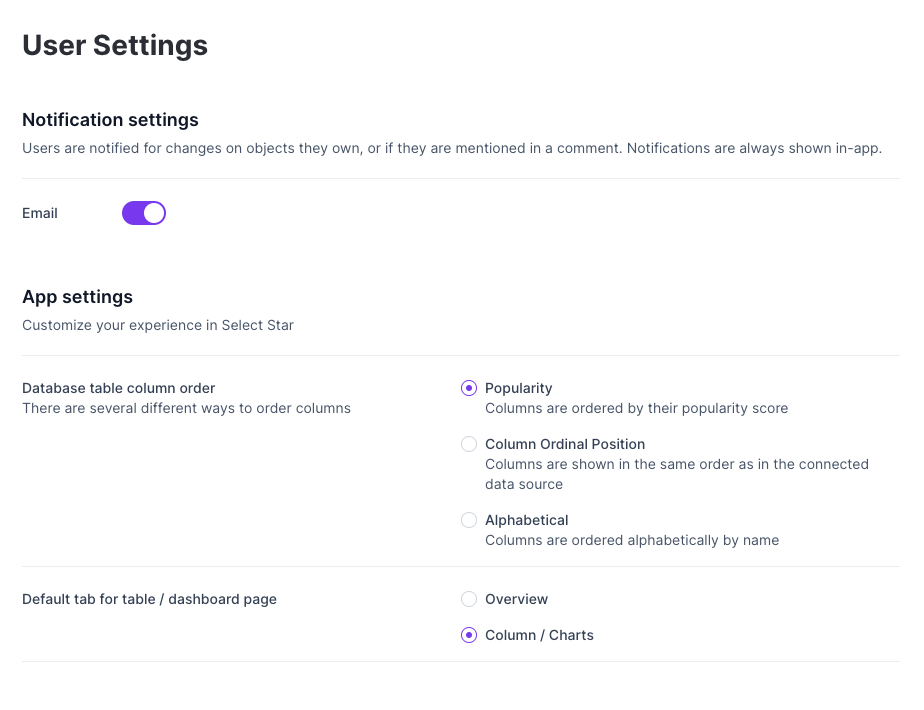
✨ Bonus. Sidebar UX Improvement ✨
We're delighted to release a couple of improvements that make the sidebar more user-friendly and easier to navigate.
On hover, you can now see the second hierarchy bar, which will allow you to explore the sidebar more efficiently. In addition, clicking directly on a main menu item will take you to its first database page, all doc or tag page, saving you time and clicks to go.