⭐ Select Star Chrome Plugin ⭐
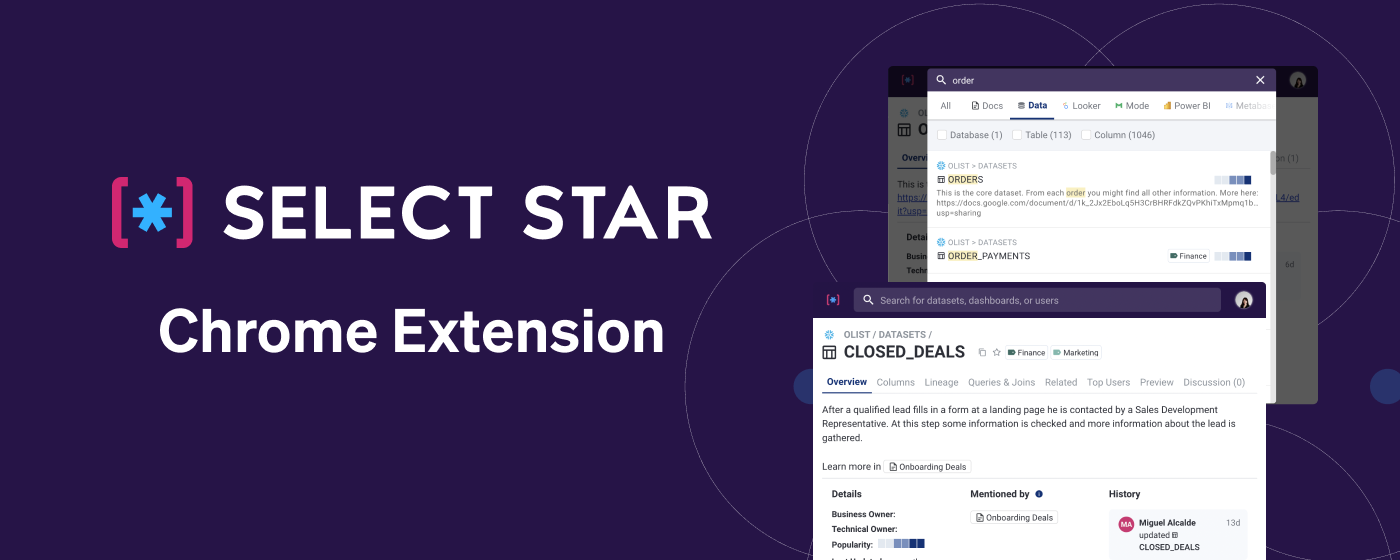
We are excited to announce the launch of the
Select Star Chrome Extension
! Our Chrome Extension provides a familiar web interface with the added benefit of one-click search.What’s included? 👀
The Select Star chrome plugin includes everything available in Select Star except for our sidebar, favorite, and settings which will be added.
- Search
- View table, dashboards related information
- Doc/Metrics
- Tagging
- One click search
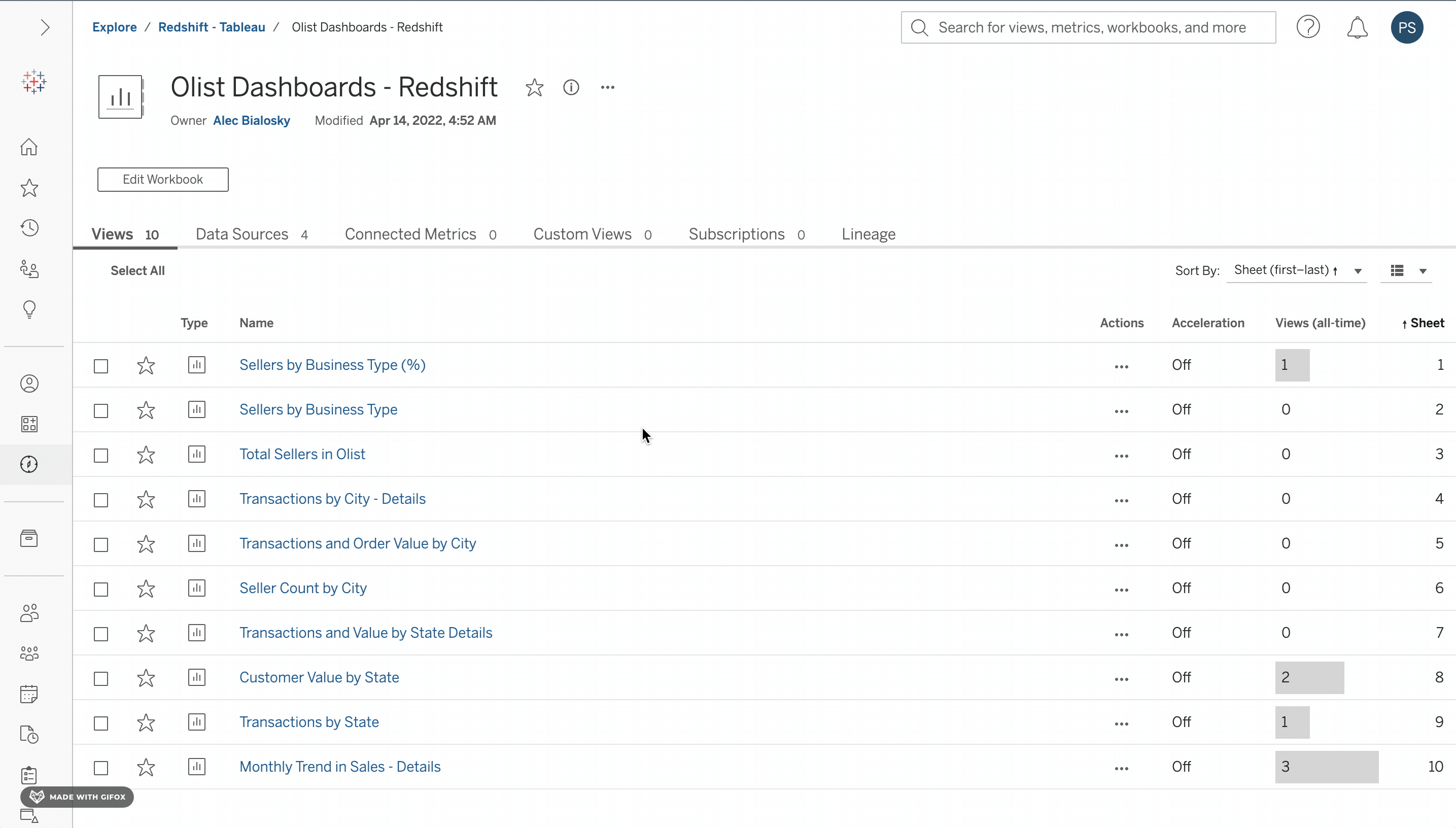
- How to install it? Download here
✨ Source tables and Downstream charts.
We created this feature to save you the trouble of finding the downstream charts and upstream tables. a.k.a. Source tables.
For the
Source tables
, - Go to the dashboard/chart page
- Go to the lineage tab
- Click the Source tablestab. Now you can see the upstream tables by schema and table level.
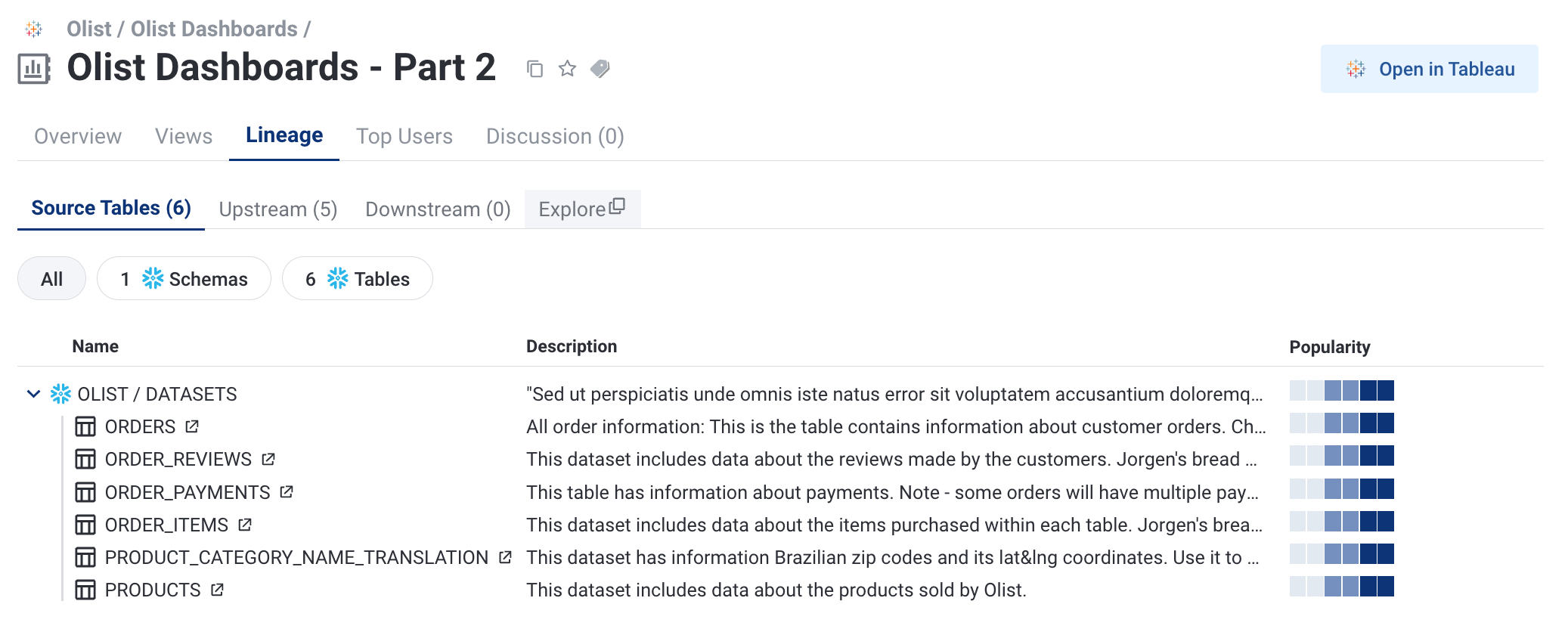
For the
downstream charts
, - Go to the table page
- Go to the column page
- By clicking on the Downstream charts tab, you can see which dashboard this column was used for.
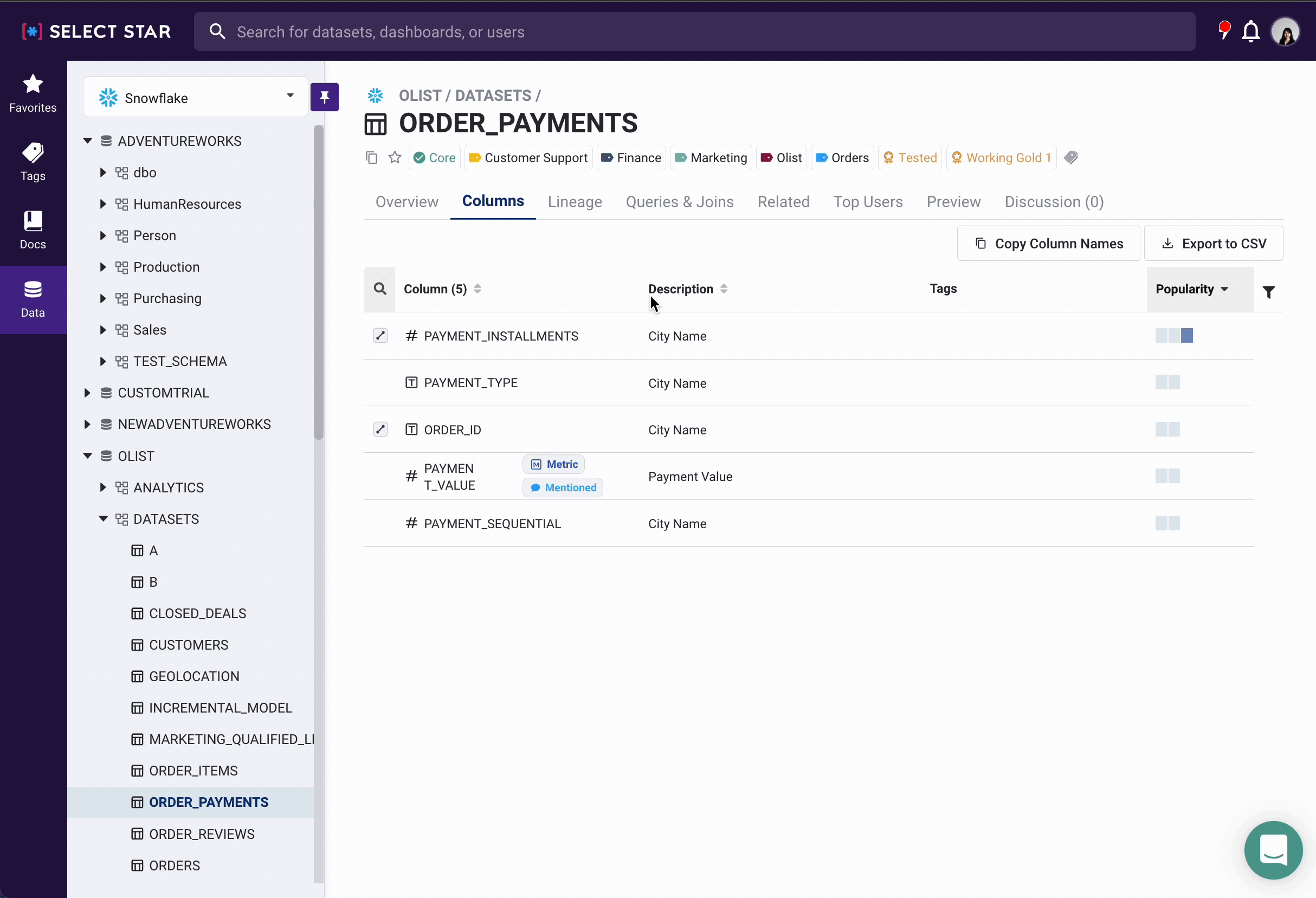
🔒 PII Masking
To protect personal sensitive data, if a column has a PII tag, all it's values in
Previews tab
are now marked as ******** automatically. To use this function, don't forget to tag the table/column you want as 'PII'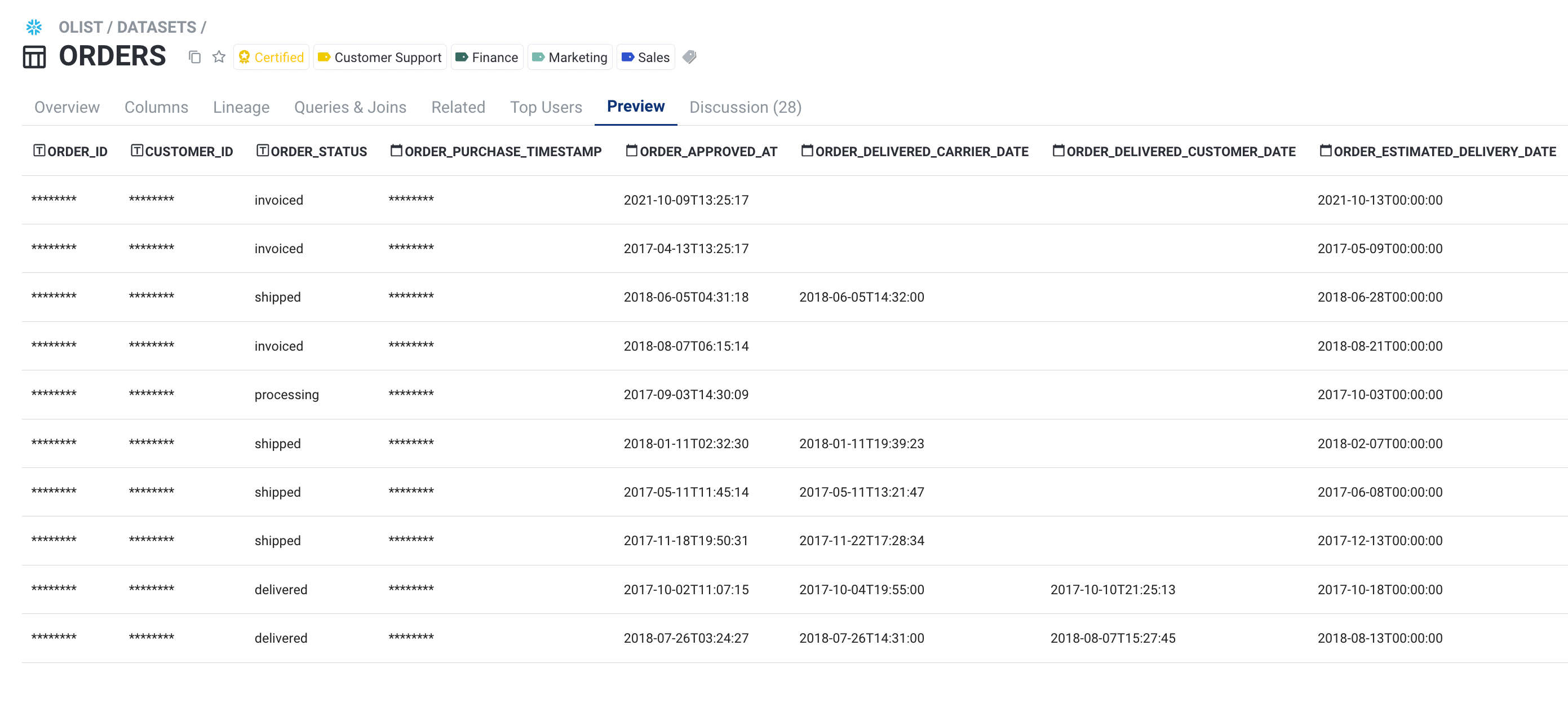
🍁 Thank you for all feedback you made so far and we eager to hear more your thoughts on the features. Have a good day! 🍁