📝 Field Usage for Lineage (beta)
Select Star's new Field Usage feature provides a better understanding of data transformations. It gives you a deeper visibility of how each table / columns were built & transformed.
By pinning a column/field, you can see either on upstream and/or downstream if the field data value is being used As Is, Aggregated, Transformed, or as a Filter.
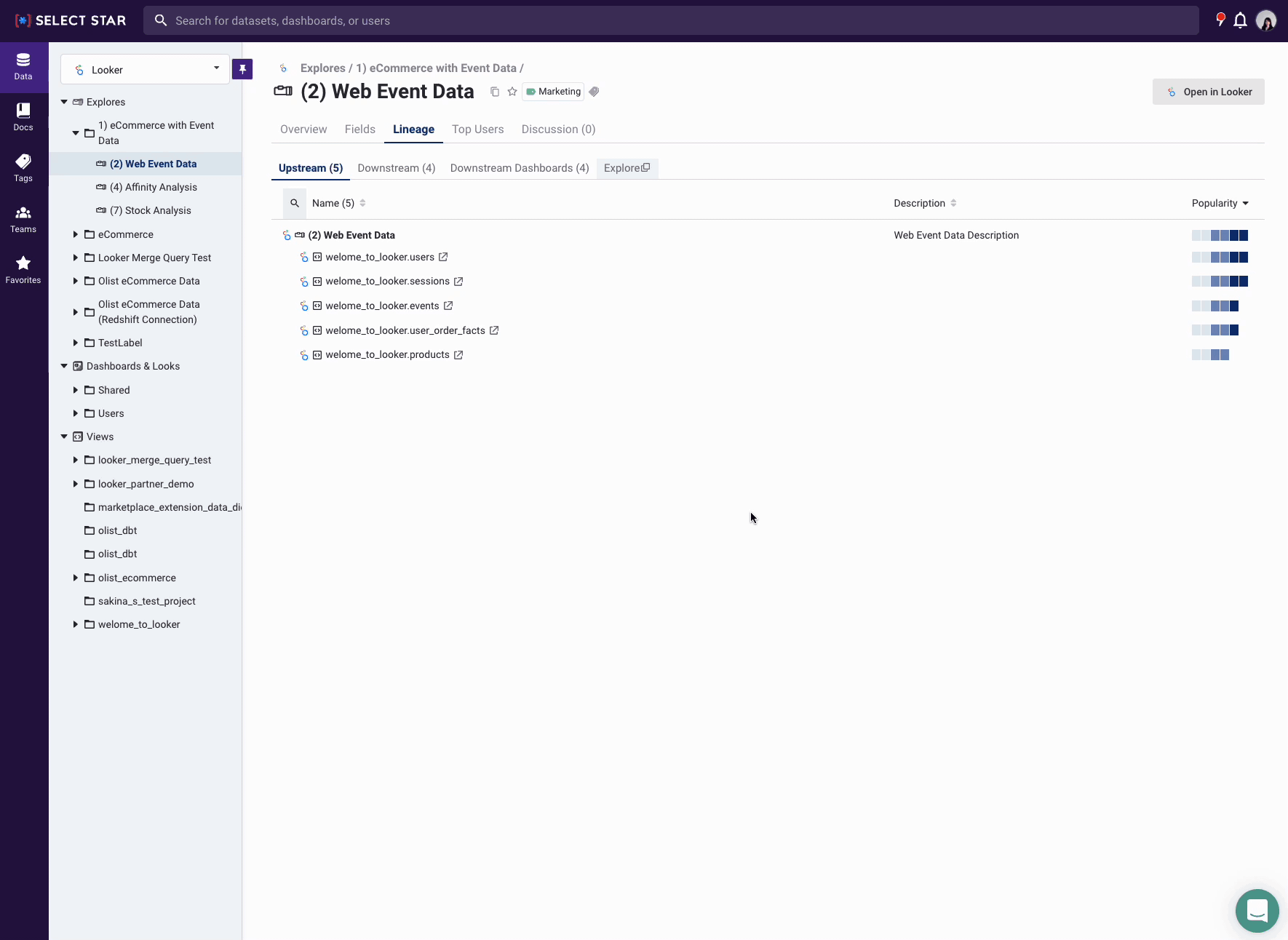
We hope this feature helps data engineers and analysts do more efficient data pipelines management and troubleshoot issues to maintain high data quality.
Learn more in the doc.
📈 User Analytics
With Select Star's new Analytics feature we provide a platform for the data admins to analyze data on Select Star user activity and data usage. All statistics are based on user activities that are tracked when they perform an action in the Select Star application, and provide valuable insights into user behavior.
Within the
Users
tab, you will be able to see the information about total views, clicks, and edits per user.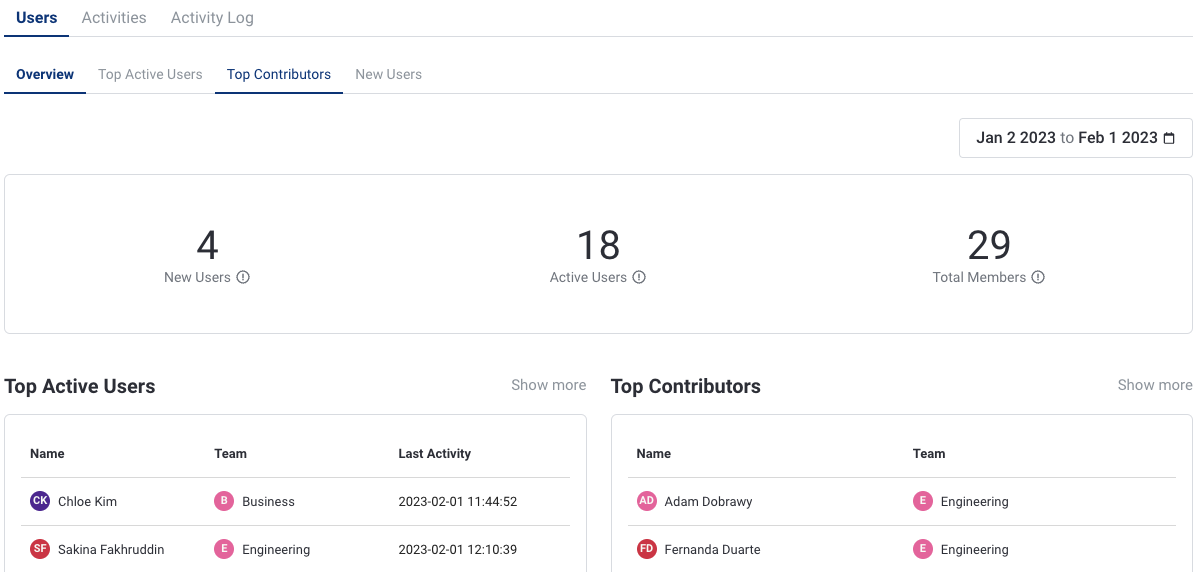
In the
Activities
tab, you will be able track which data is being consumed most, the types of data being used, and the frequency of search on each data type, etc.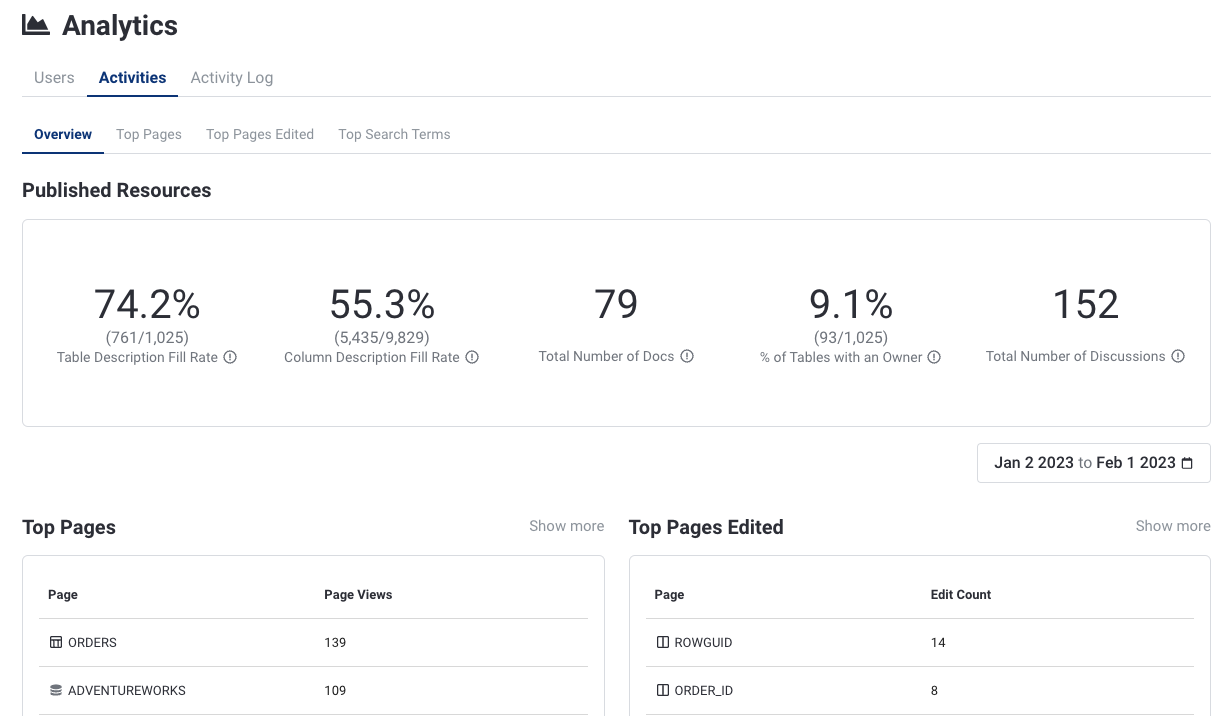
Additionally, you can export the activity log to a CSV file with all log data for a specific date range.
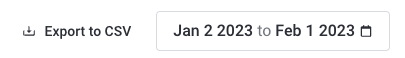
Learn more in the doc.
🙌 Team page update
We have now added "Team Members" tab on your team page with the team member information including their names, email addresses, and roles. This will help you to easily identify all the team members.
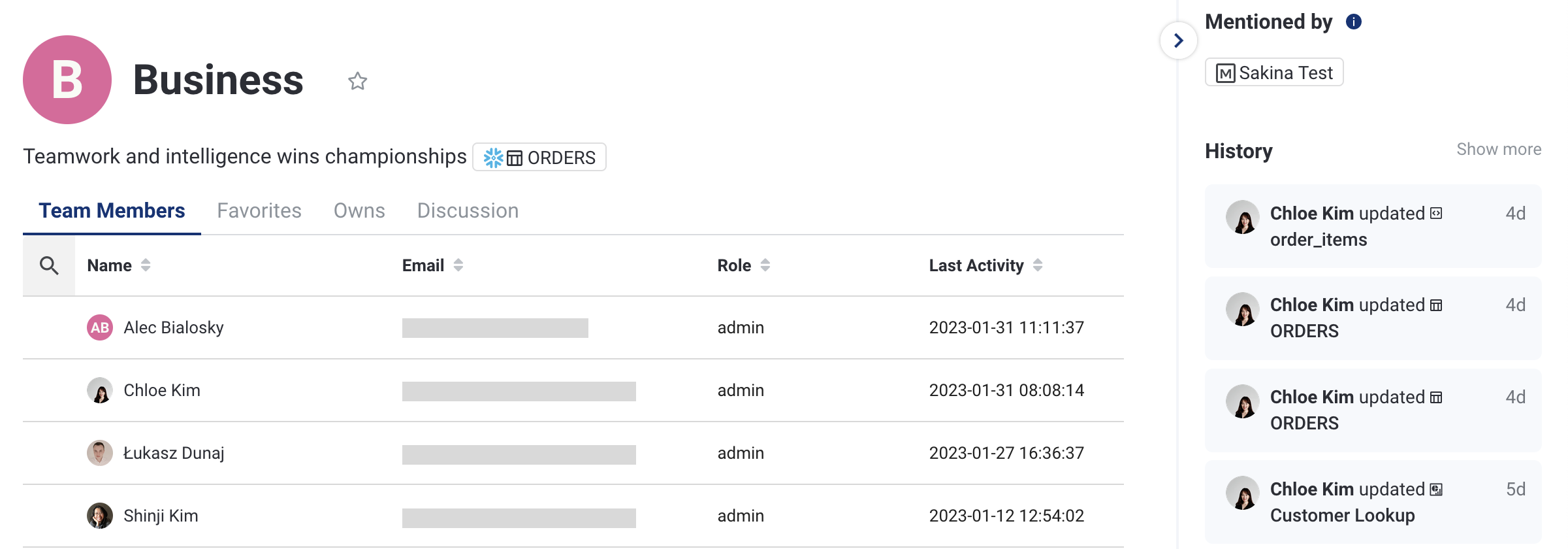
The role refers to a specific function and responsibility in Select Star that is assigned to each team member. To learn about roles visit this page.
Discussion tab provides team members a place collaborate with each other.
Learn more in the doc.