Following the dbt tag support, now you can check all dbt test run results in Select Star!
So how can we see the dbt test results? There are three ways. 😃
1. See all the dbt tests from the Sidebar
If you have a dbt as a separate data source, you'll notice that we added
dbt Tests
on the sidebar. From this page, you can see a list of all the dbt tests on one page. You are also able to filter the list based on the Failed / Warning / Passed status. Moreover, you can add descriptions and tags.By Clicking on each dbt test name, you can see its run history, source, and even error message Select Star. This will help you to see all the information related to the specific test:
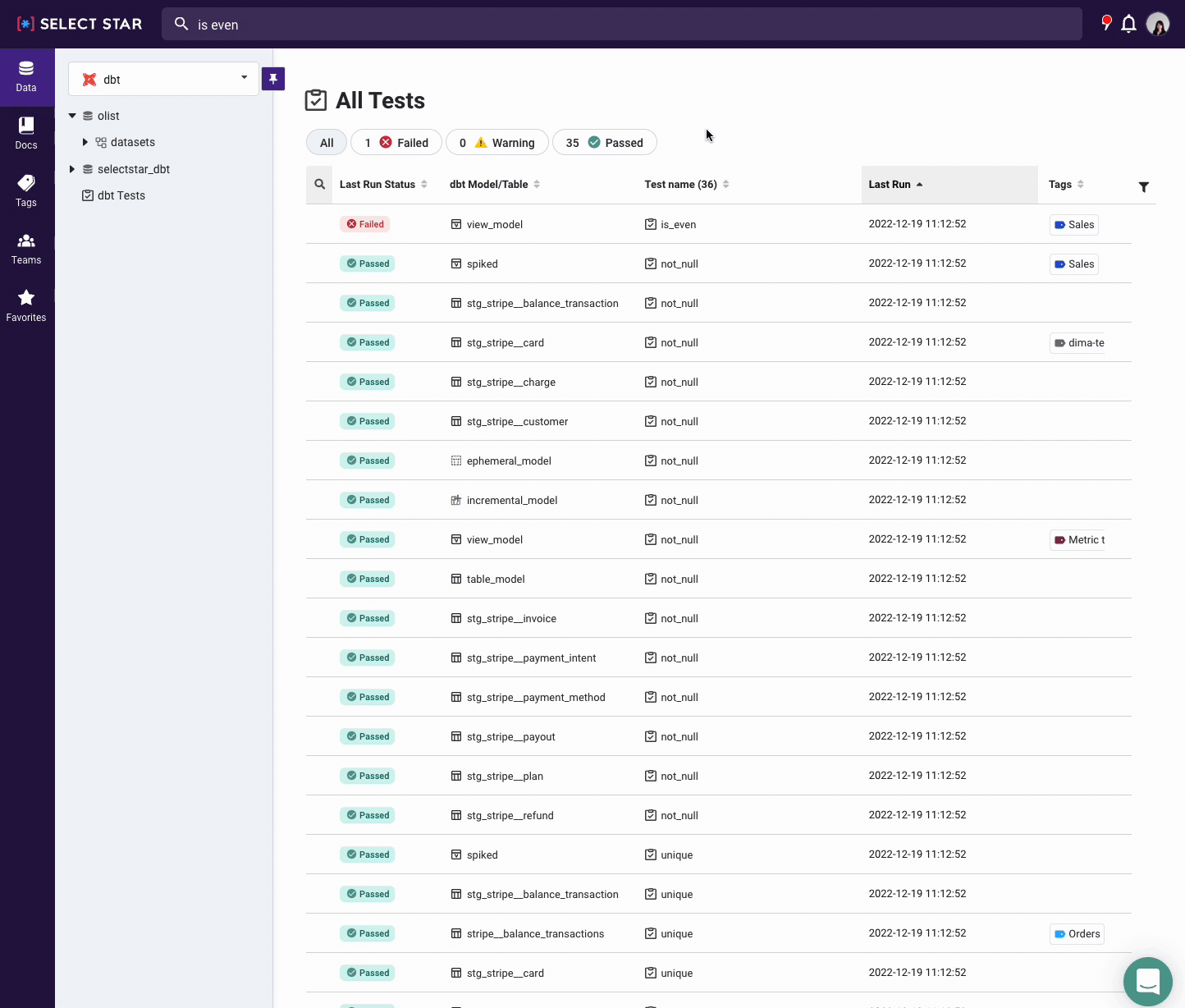
2. Find the dbt Tests that ran for the model.
We’ve added a Tests tab on the dbt model page. So you can see a specific model-related test results list.
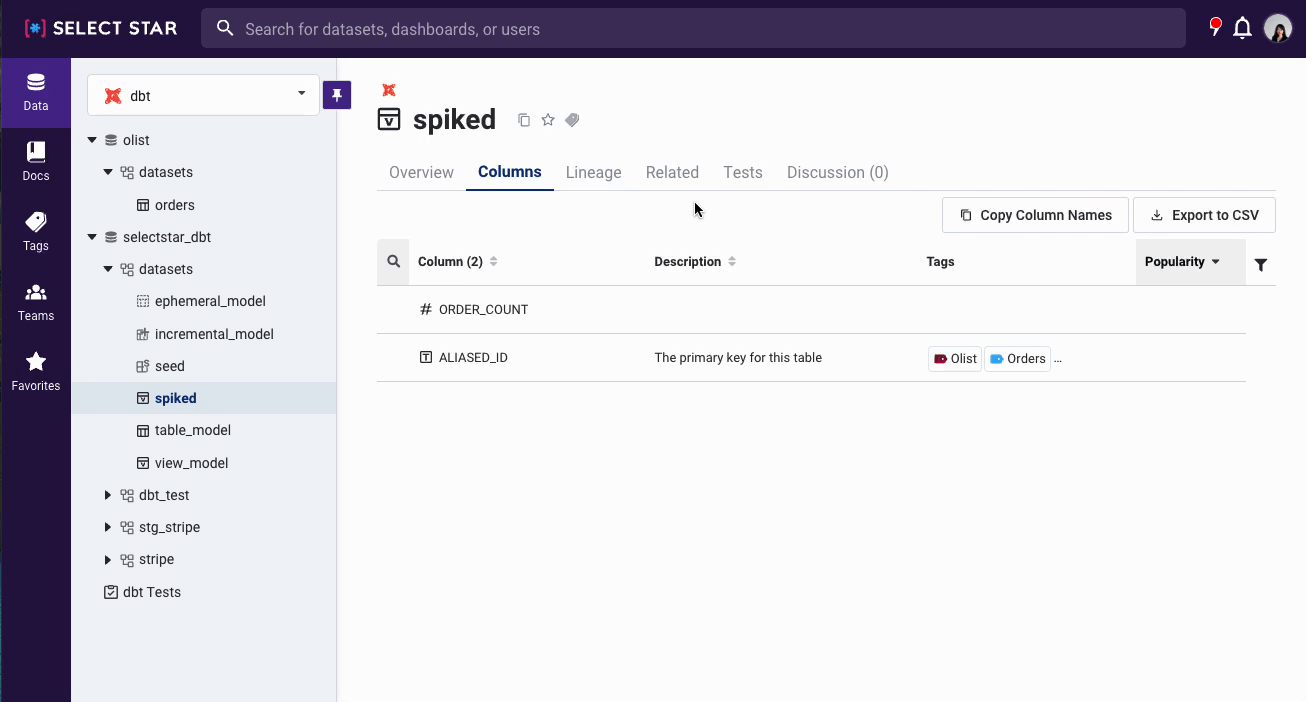
3. Search the specific dbt test name you are looking for.
Just type the test name in the search bar. It will show the result you would like to find.
Tip. Check off the dbt test box will narrow your search result.
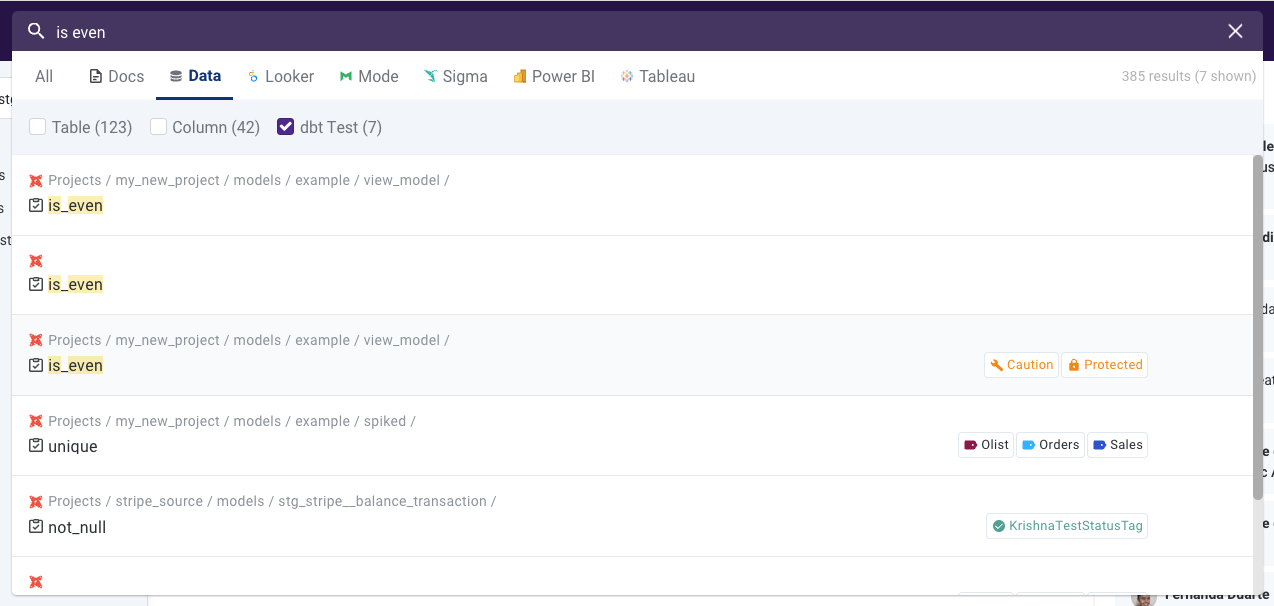
For further information, please check out this document.
Thank you for all feedback you made so far and we are eager to hear more of your thoughts on the features. Happy Holidays!