🏷 dbt Tags
Now you can import or sync dbt tag with the existent Select Star tags.
If you want to import dbt tag, please refer to this doc.
Where can I see the dbt tags setting?
By checking off on tag sync box, you can bring dbt tag to the Select Star. If you want to sync the certain dbt tag with the existent Select Star tag, don't forget to pick the one you want from the dropdown field.
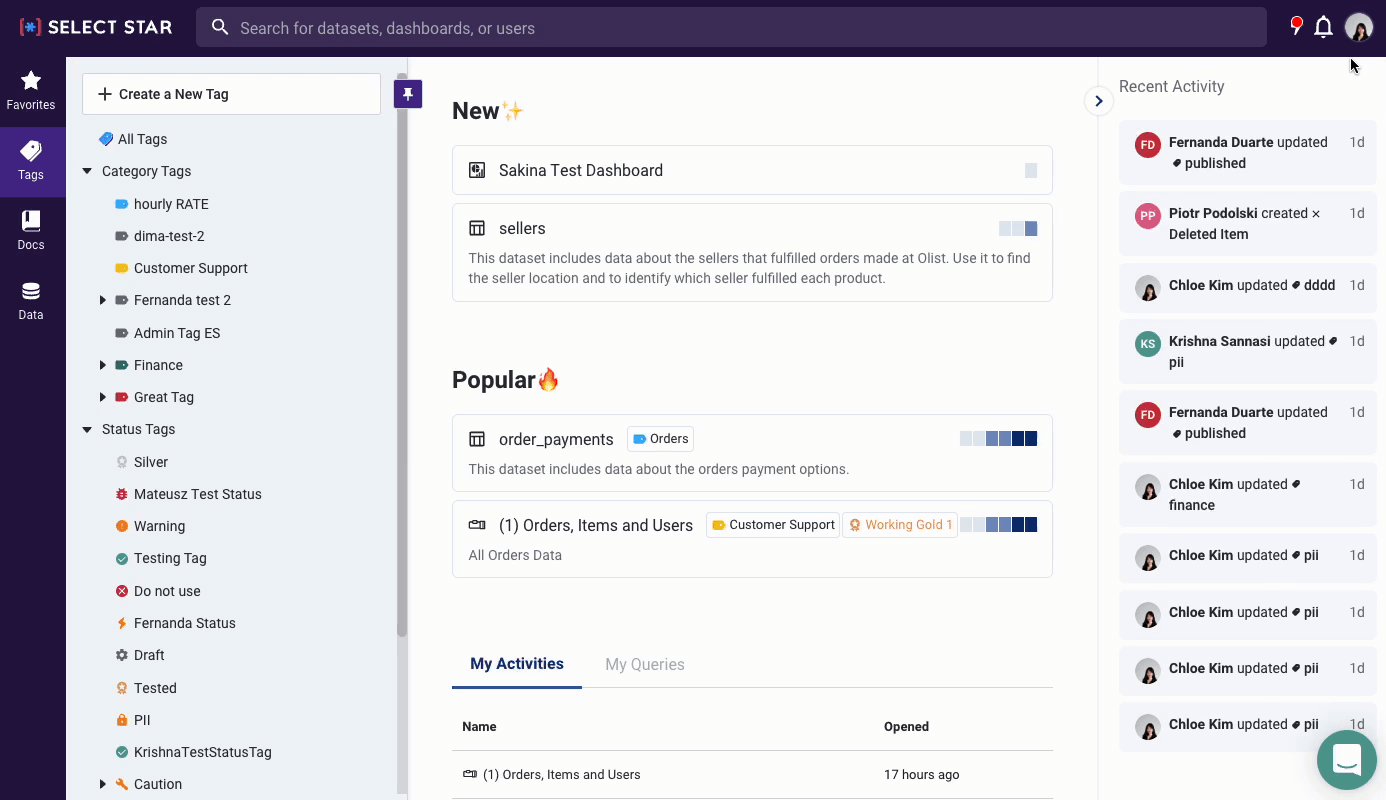
Once you have synced dbt tags within the Select Star, you can see the separate section for it.
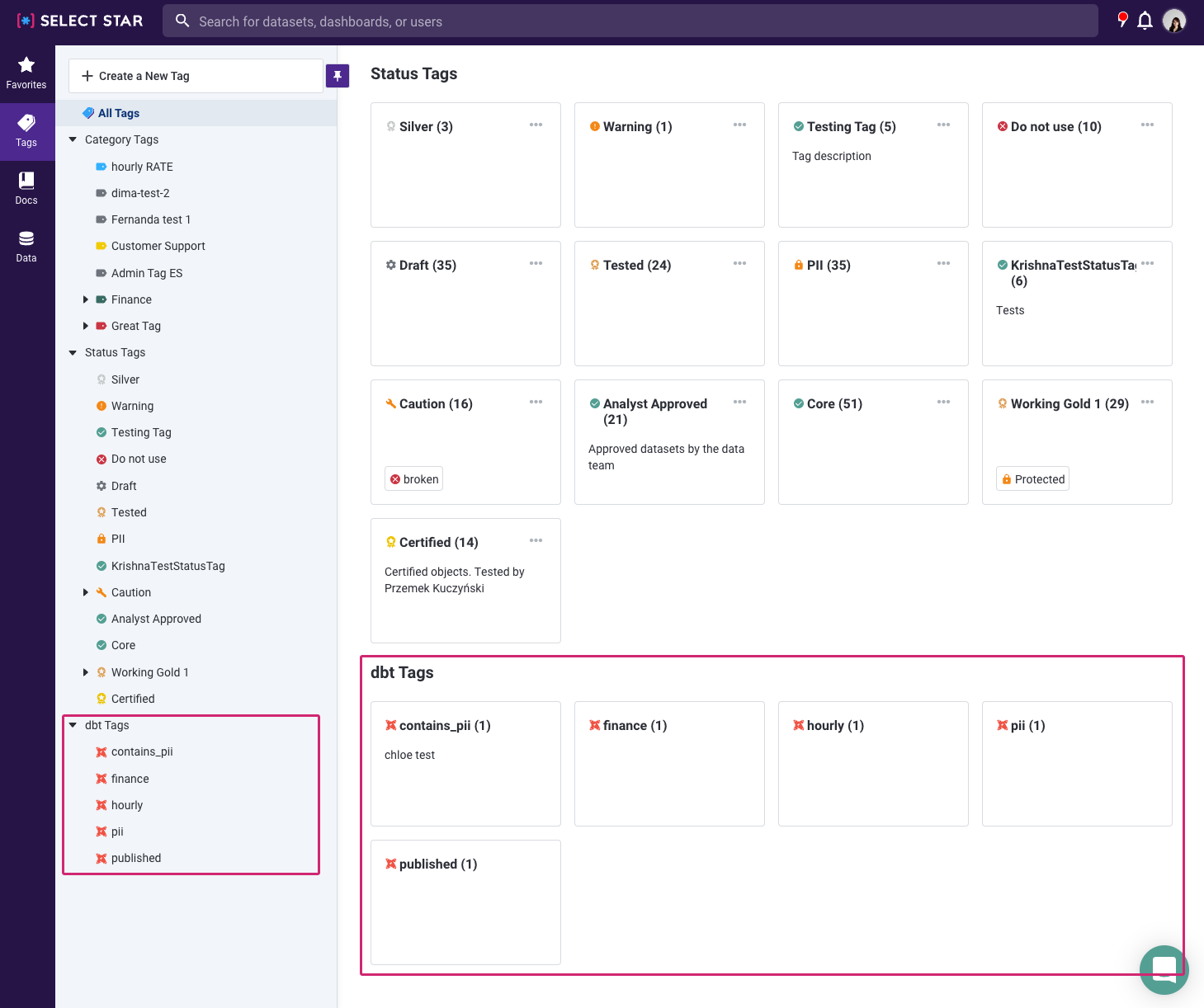
In each dbt tag page, you can see which data assets are tagged.
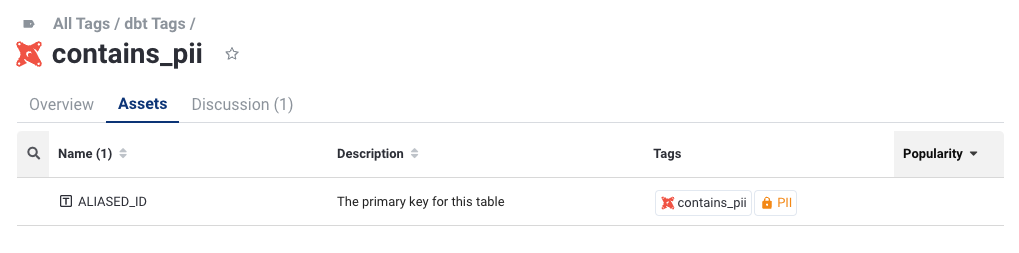
➕ Databricks Integration
We are thrilled to announce our latest integration - Databricks!
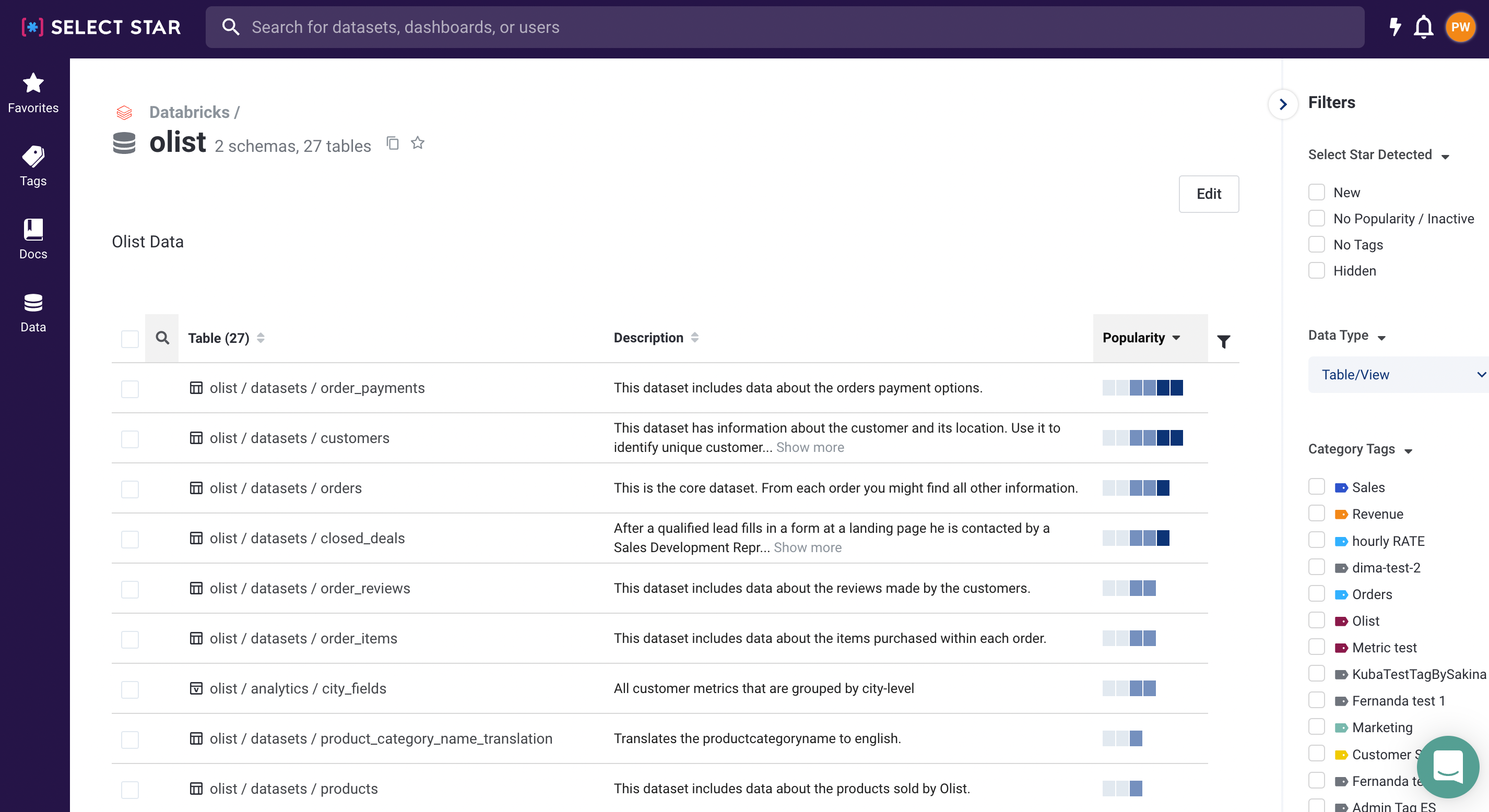
Users with Admin access can follow these instructions and connect to their Databricks instance to their Select Star instance.
Once connected, you will be able to explore data lineage across your Databricks instance and your BI tools.
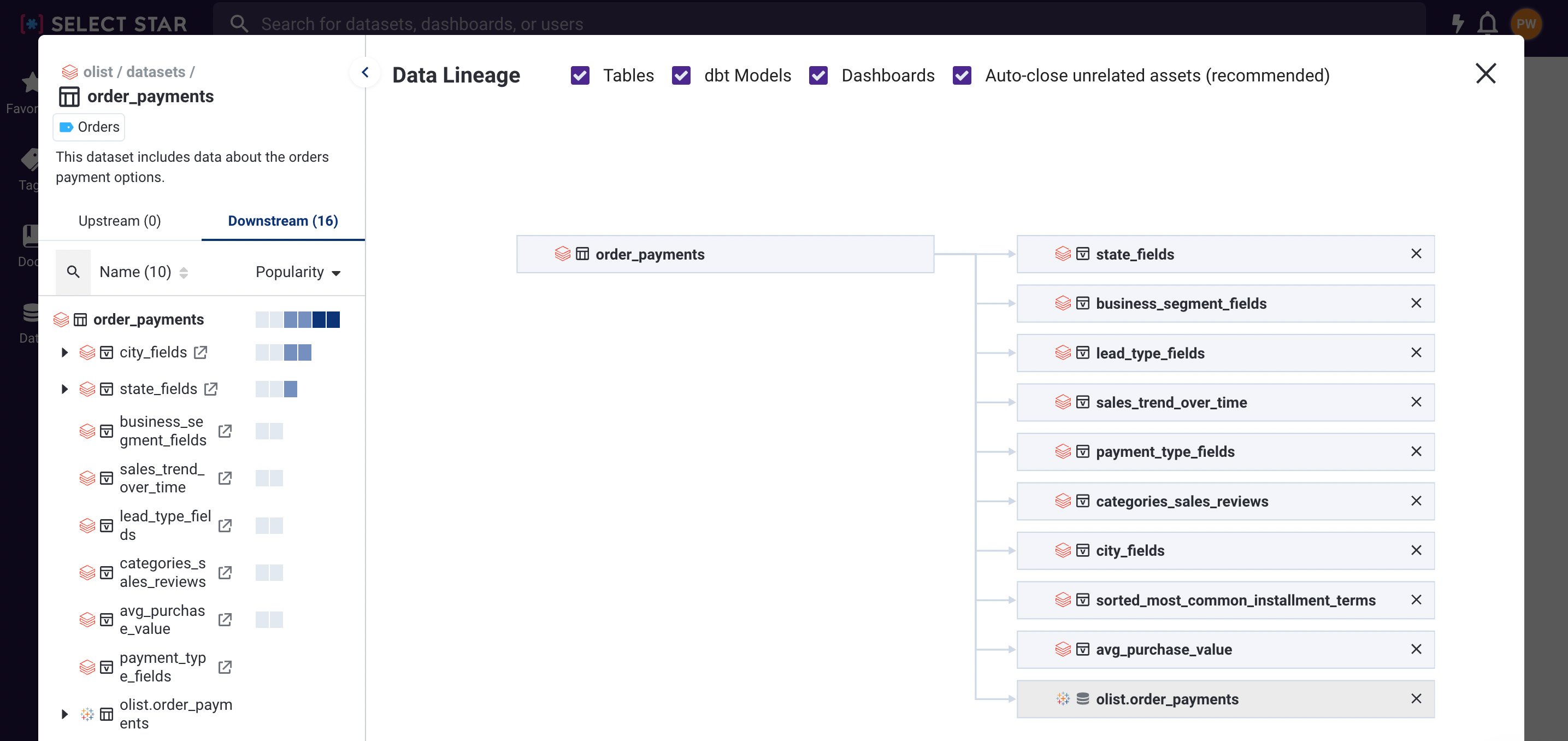
✍️ Docs Update
Creating a new document and metrics can be made directly from the sidebar.
Also, you are able to see the specific set of document with one click from the tab.
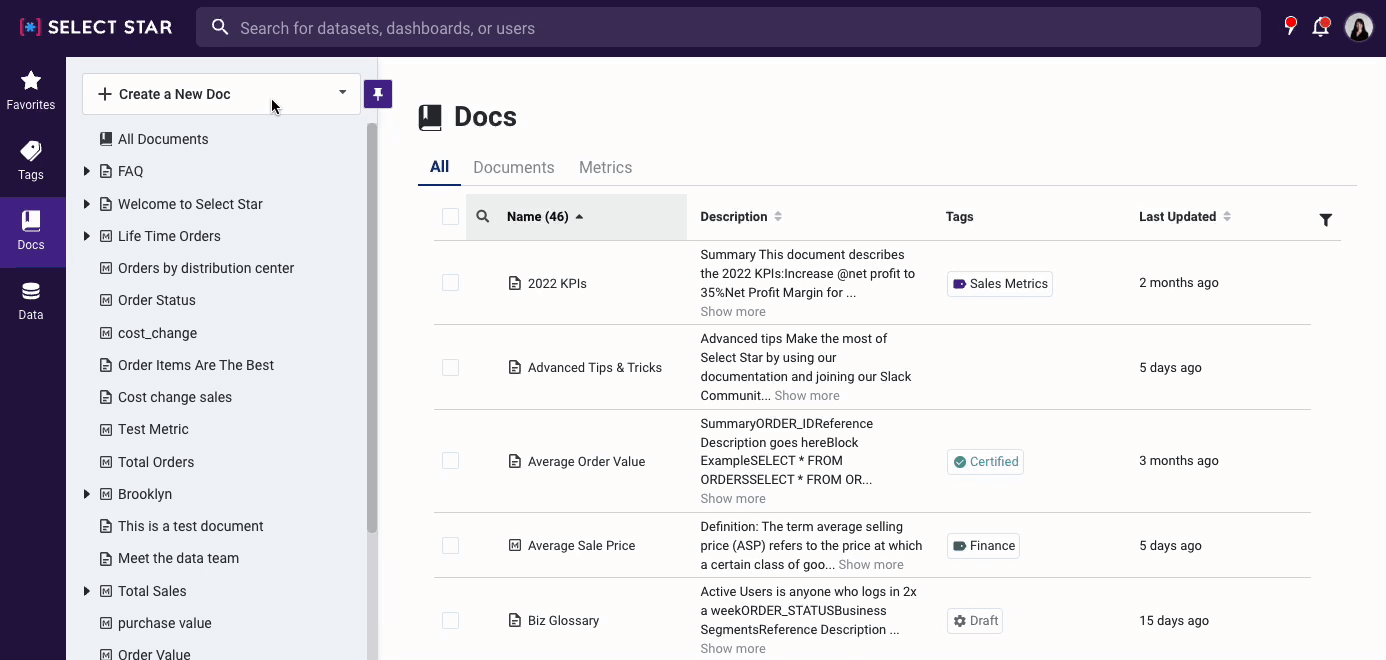
Also, you are able to see the specific set of document with one click from the tab.
🔎 Usage Column
Great news for Looker users! Now we show how each looker field is used as
As Is
, Transformed
, Aggregated
, or Filter
in the Column Lineage page.As Is - Column has been replicated as is
Aggregated - Column data is aggregated under SUM(), COUNT(), etc.
Transformed - Column data has been transformed but not aggregated
Filter - Column has been used as a filter for a dashboard or explorer
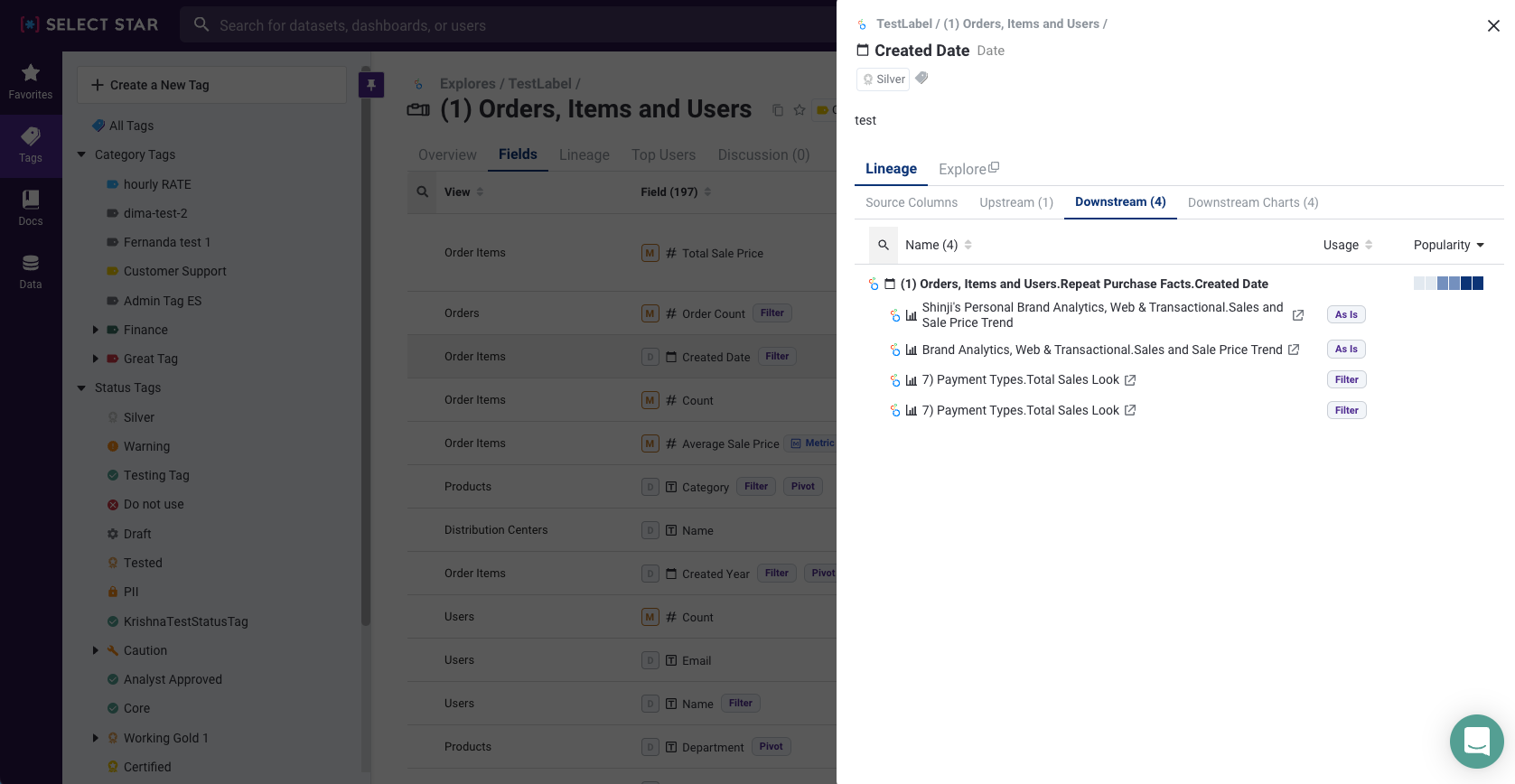
We hope you have a great day! and will bring more news in December. Stay tuned!