Today, we are releasing Auto-generated ERD (Entity-Relationship Diagram) in order to better support data analysts and citizen data scientists to understand and leverage data more effectively.
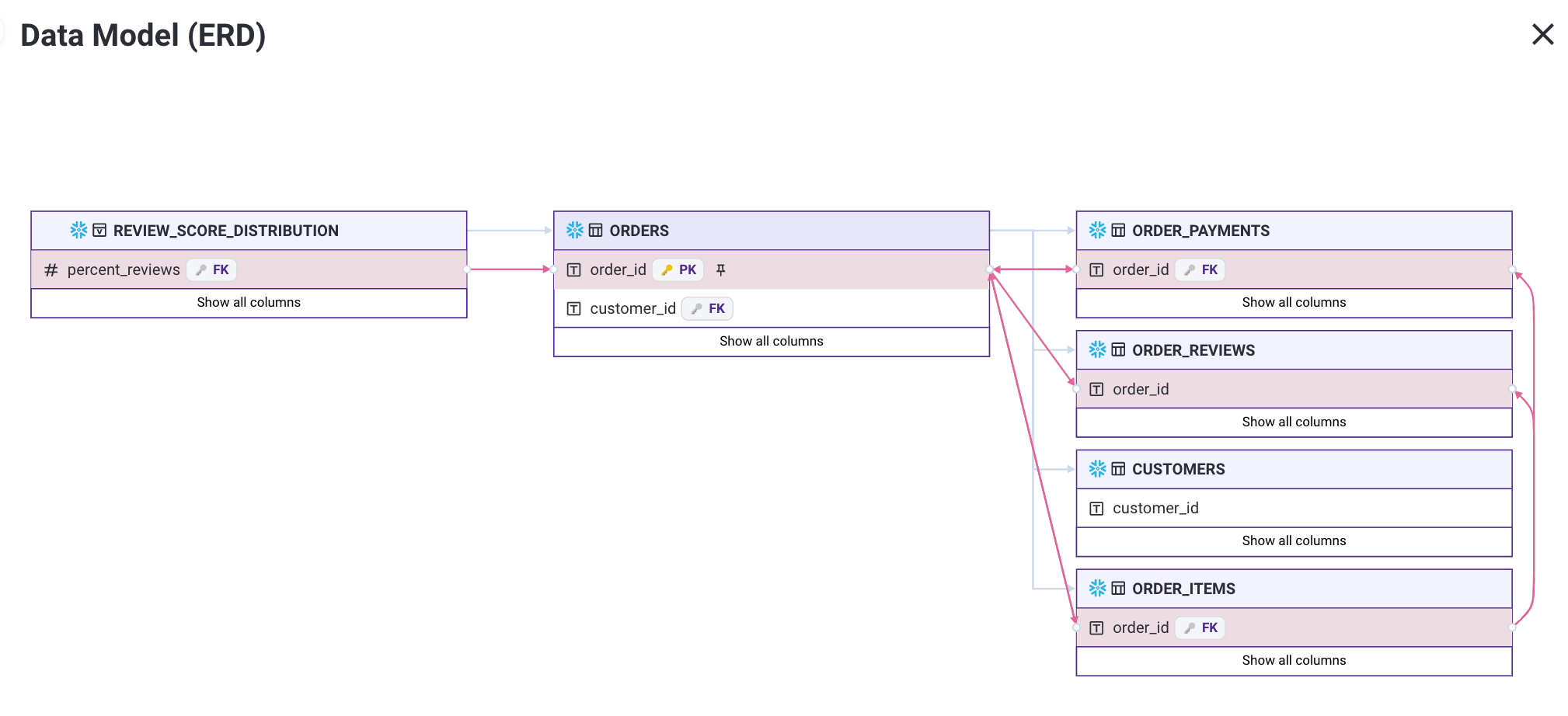
Read our blog post here: https://blog.selectstar.com/blog/automated-data-documentation-entity-relationship-diagram-erd
How to see your ER-Diagrams?
- For any table, go to Queries & Joinstab and clickERD (beta):

2.On a database view, select tables and click
ERD (beta)
: 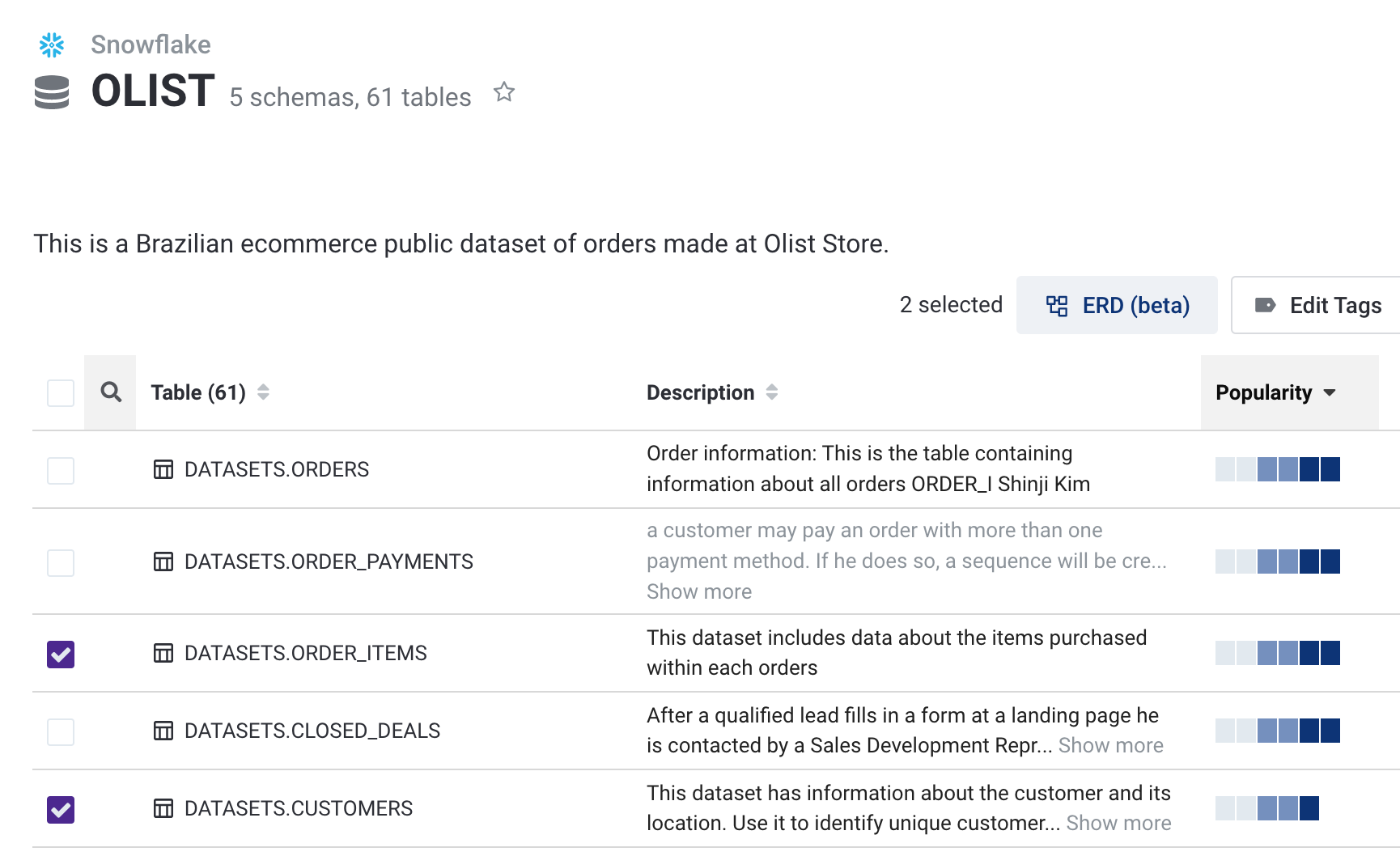
- You can also do this in the Tags page -- select the tables and click Open ERD:
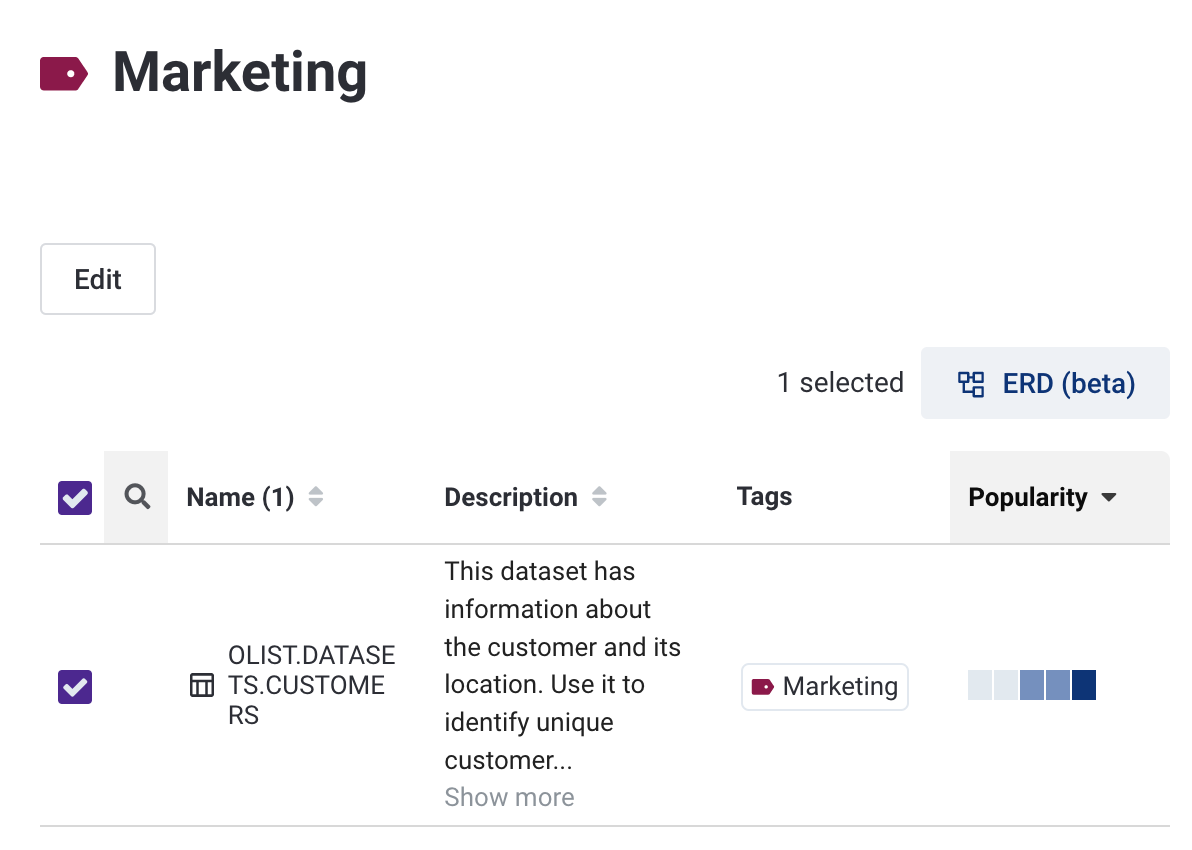
It's our very first version, so still in beta and we plan to add improvements quickly.
Please let us know what you think! 😃